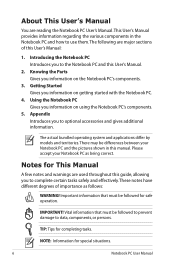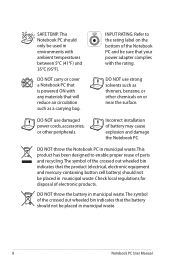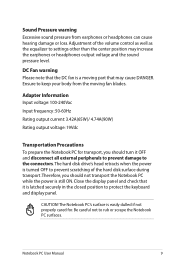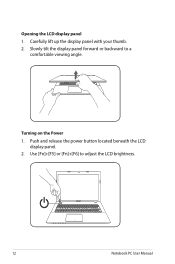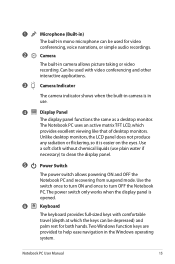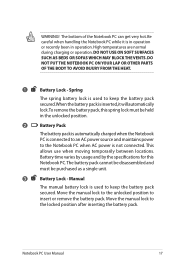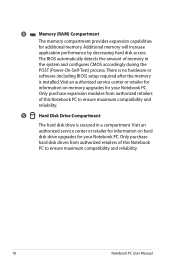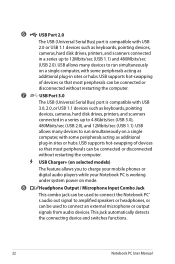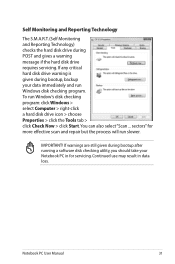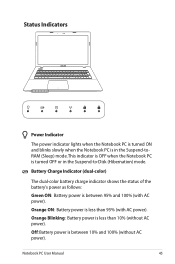Asus R503U Support Question
Find answers below for this question about Asus R503U.Need a Asus R503U manual? We have 1 online manual for this item!
Question posted by weeza on April 19th, 2014
I Keep Getting Checking Disk For Errors Message When I Turn Mt Laptop R503u
when i turn my asau r503u laptop on i turn my laptop on i get checking for error message this might take an hour message, and then it continues and then goes to fixing disk errors message, but thats all it does nothing else for days..
Current Answers
Related Asus R503U Manual Pages
Similar Questions
How Do I Reset The Passcode To My Asus R503u Laptop?
I forgot the passcode to unlock my laptop, how do I reset it?
I forgot the passcode to unlock my laptop, how do I reset it?
(Posted by roygodsman1 10 years ago)
Error Message = 0*0 No Hard Disk Found
when i start the computer i get thismessage. S.M.A.R.T Status Bad, Backup and replace. Press F1 to R...
when i start the computer i get thismessage. S.M.A.R.T Status Bad, Backup and replace. Press F1 to R...
(Posted by pscanu 11 years ago)
Hi My K40ij Laptop Webcam Shows Upside Down .how Can I Fix It Tnx
hi my k40ij laptop webcam shows upside down .how can i fix it tnx
hi my k40ij laptop webcam shows upside down .how can i fix it tnx
(Posted by adel110ir 12 years ago)