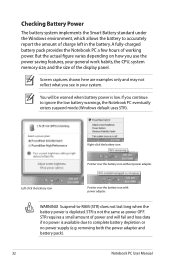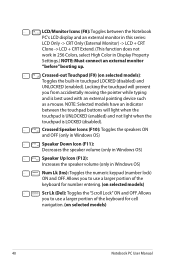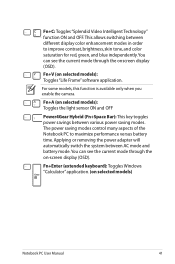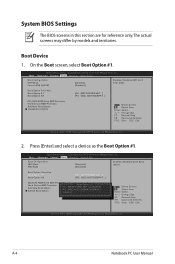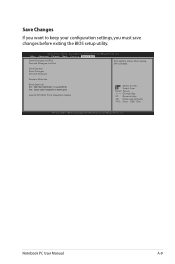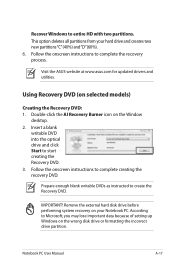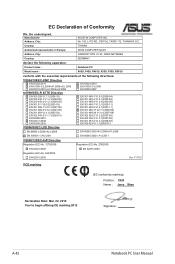Asus R503U Support Question
Find answers below for this question about Asus R503U.Need a Asus R503U manual? We have 1 online manual for this item!
Question posted by dvaleAriad on March 4th, 2014
Cannot Enter Bios On Asus R503u Laptop Windows 8
The person who posted this question about this Asus product did not include a detailed explanation. Please use the "Request More Information" button to the right if more details would help you to answer this question.
Current Answers
Related Asus R503U Manual Pages
Similar Questions
I Keep Getting Checking Disk For Errors Message When I Turn Mt Laptop R503u
when i turn my asau r503u laptop on i turn my laptop on i get checking for error message this might ...
when i turn my asau r503u laptop on i turn my laptop on i get checking for error message this might ...
(Posted by weeza 10 years ago)
How Do I Reset The Passcode To My Asus R503u Laptop?
I forgot the passcode to unlock my laptop, how do I reset it?
I forgot the passcode to unlock my laptop, how do I reset it?
(Posted by roygodsman1 10 years ago)
Asus K55a - Enter Bios
Hi, I have a K55A, I bought that brand new and still working fine. I'd like to enter the BIOS, but I...
Hi, I have a K55A, I bought that brand new and still working fine. I'd like to enter the BIOS, but I...
(Posted by amberleaf 10 years ago)