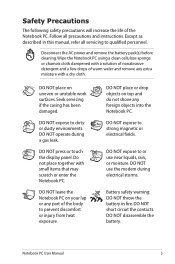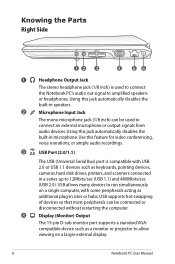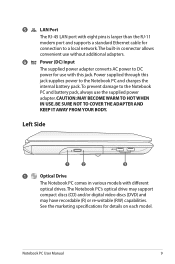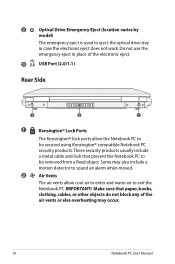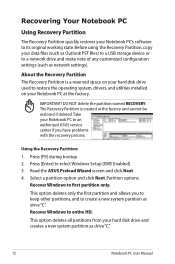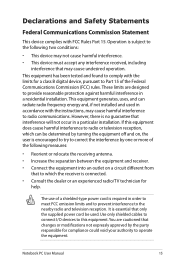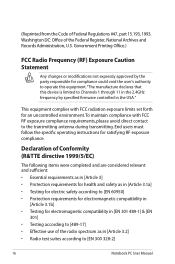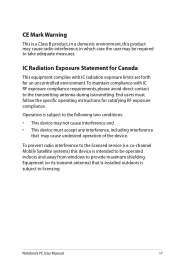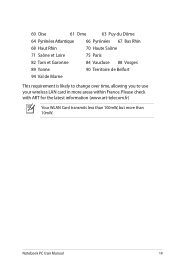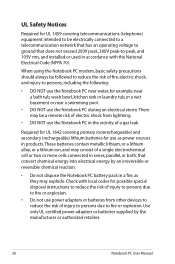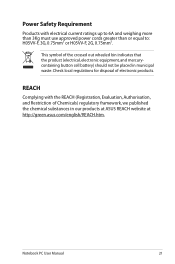Asus K60IJ-RBLX05 - Laptop Notebook - Intel Pentium Dual-core T4300 2.1GHz Support and Manuals
Get Help and Manuals for this Asus item

View All Support Options Below
Free Asus K60IJ-RBLX05 manuals!
Problems with Asus K60IJ-RBLX05?
Ask a Question
Free Asus K60IJ-RBLX05 manuals!
Problems with Asus K60IJ-RBLX05?
Ask a Question
Most Recent Asus K60IJ-RBLX05 Questions
Head Phones & External Noise
When I am using my head phones I pick outside noise,TV etc. Is there an external mic and how do I di...
When I am using my head phones I pick outside noise,TV etc. Is there an external mic and how do I di...
(Posted by rrd3 13 years ago)
How Do I Watch Video On Tv With No Vdoe Out
how do i watch tv from k60ij asus laptop and plug vidoe out puts to tv since there are no vidoe out ...
how do i watch tv from k60ij asus laptop and plug vidoe out puts to tv since there are no vidoe out ...
(Posted by dgsmithds 13 years ago)
Asus K60 Notebook
I have lost half of the screen on my K 60. I have my icons on the left and screensaver; however the ...
I have lost half of the screen on my K 60. I have my icons on the left and screensaver; however the ...
(Posted by pabacrnclnc 13 years ago)
Smart Log On Quit Working
I bought an Asus K60IJ in July 2010 and the smart logon suddenly quit working. It says my gallery of...
I bought an Asus K60IJ in July 2010 and the smart logon suddenly quit working. It says my gallery of...
(Posted by ktrist 13 years ago)
How Do I Fix The Inverted Webcam
When I turn on my webcam the picture is upside down.I can't locate anything in regards to webcam set...
When I turn on my webcam the picture is upside down.I can't locate anything in regards to webcam set...
(Posted by kadd56312 14 years ago)
Popular Asus K60IJ-RBLX05 Manual Pages
Asus K60IJ-RBLX05 Reviews
We have not received any reviews for Asus yet.