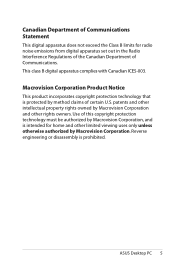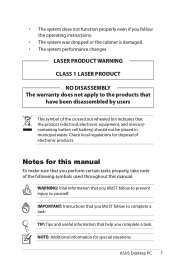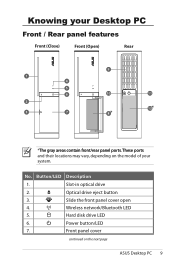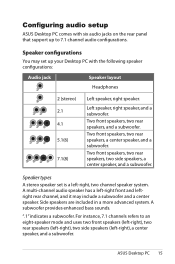Asus CS5111 - Essentio Intel Pentium Dual Core E5200 2.5GHz Support and Manuals
Get Help and Manuals for this Asus item

Most Recent Asus CS5111 Questions
What Is The Best Cpu Upgrade For The Asus Cs5111
Price does not matter
Price does not matter
(Posted by GabrielCattani0936 1 year ago)
How To Remove Motherbord
(Posted by bdokic 9 years ago)
Where Is The Cmos Battery?
where exactly is the cmos battery in asus cs5111?
where exactly is the cmos battery in asus cs5111?
(Posted by bluegrassrealtor 9 years ago)
Asus Cs5111 Wont See Hdd During Os Clean Install Tried 20 Times 4diff Os
I think im following instructions. my original question was rather vague and maybe confusing, ...
I think im following instructions. my original question was rather vague and maybe confusing, ...
(Posted by emarty91311 11 years ago)
Tried 20 Times To Install 5 Different Os .. None Can See Hdd In Cs5111
(Posted by emarty91311 11 years ago)
Asus CS5111 Videos
Popular Asus CS5111 Manual Pages
Asus CS5111 Reviews
We have not received any reviews for Asus yet.