Asus ROG GL502VS 7th Gen Intel Core Support and Manuals
Get Help and Manuals for this Asus item
This item is in your list!

View All Support Options Below
Free Asus ROG GL502VS 7th Gen Intel Core manuals!
Problems with Asus ROG GL502VS 7th Gen Intel Core?
Ask a Question
Free Asus ROG GL502VS 7th Gen Intel Core manuals!
Problems with Asus ROG GL502VS 7th Gen Intel Core?
Ask a Question
Popular Asus ROG GL502VS 7th Gen Intel Core Manual Pages
Users Manual for English Edition - Page 2
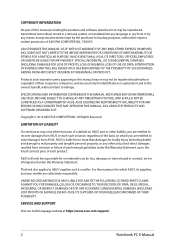
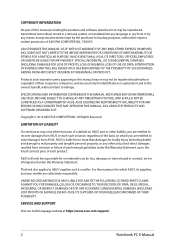
... is liable for no more than damages for which ASUS, its reseller. ASUS PROVIDES THIS MANUAL "AS IS"WITHOUT WARRANTY OF ANY KIND, EITHER EXPRESS OR IMPLIED, INCLUDING BUT NOT LIMITED TO THE IMPLIED WARRANTIES OR CONDITIONS OF MERCHANTABILITY OR FITNESS FOR A PARTICULAR PURPOSE. SERVICE AND SUPPORT
Visit our multi-language website at https://www...
Users Manual for English Edition - Page 20
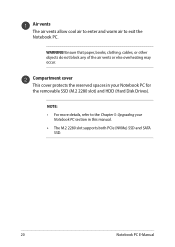
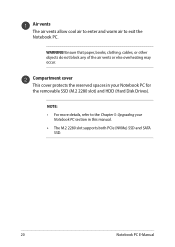
... Notebook PC. WARNING! Air vents The air vents allow cool air to enter and warm air to the Chapter 5: Upgrading your
Notebook PC section in your Notebook PC for the removable SSD (M.2 2280 slot) and HDD (Hard Disk Drives)....may occur.
Compartment cover This cover protects the reserved spaces in this manual. • The M.2 2280 slot supports both PCIe (NVMe) SSD and SATA
SSD.
20
Notebook PC...
Users Manual for English Edition - Page 42
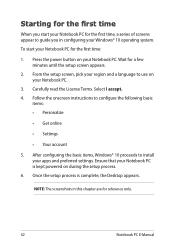
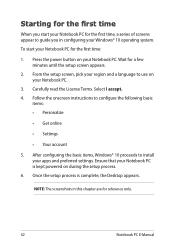
...instructions to install your apps and preferred settings. Ensure that your Notebook PC is complete, the Desktop appears. Starting for the first time
When you in this chapter are for a few minutes until the setup screen appears.
2. From the setup screen, pick your region and a language to guide...8226; Settings
• Your account
5.
Wait for reference only.
42
Notebook PC E-Manual To ...
Users Manual for English Edition - Page 58


... to wired networks, such as local area networks and broadband Internet connection, using PPPoE connection.
58
Notebook PC E-Manual NOTE: Contact your Internet Service Provider (ISP) for details or your network administrator for assistance in setting up your LAN then select Properties. 5.
Configuring a dynamic IP/PPPoE network connection
1.
Ensure that a network cable is...
Users Manual for English Edition - Page 59
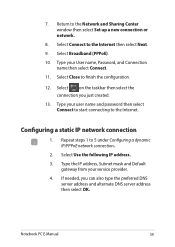
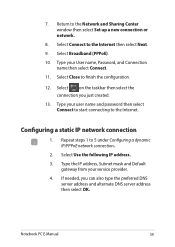
Type your service provider. 4.
Notebook PC E-Manual
59 Select Broadband (PPPoE). 10. Select Use the following IP address. 3. If needed, you just created.
13. Select Connect to the Internet. Type your user name and password then select Connect to start connecting to the Internet then select Next. 9.
Select Close to 5 under Configuring a dynamic IP...
Users Manual for English Edition - Page 64
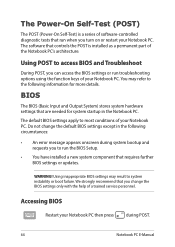
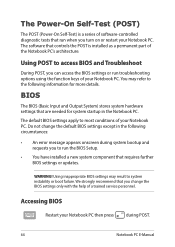
... settings apply to run the BIOS Setup.
• You have installed a new system component that requires further BIOS settings or updates. BIOS
The BIOS (Basic Input and Output System) stores system hardware settings that are needed for more details. The Power-On Self-Test (POST)
The POST (Power-On Self-Test) is installed as a permanent part of a trained service...
Users Manual for English Edition - Page 65
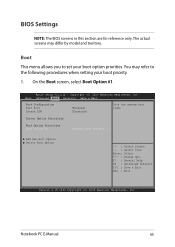
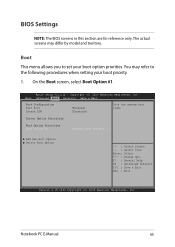
... are for reference only. Aptio Setup Utility - Copyright (C) 2015 American Megatrends, Inc. The actual screens may refer to set your boot priority.
1.
You may differ by model and territory. Main Advanced Boot Security Save & Exit
Boot Configuration Fast Boot Launch CSM
[Enabled] [Disabled]
Sets the system boot order
Driver Option Priorities
Boot Option Priorities Boot...
Users Manual for English Edition - Page 67


... control the access to boot or enter Setup. Main Advanced Boot Security Save & Exit
Password Description
If ONLY the Administrator's password is set up the administrator and user password of your Notebook PC's operating system.
• If you install an Administrator Password, you will have Administrator rights.
Aptio Setup Utility - In Setup, the User will be entered to your...
Users Manual for English Edition - Page 71
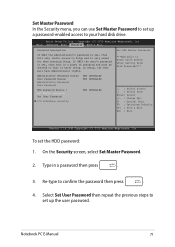
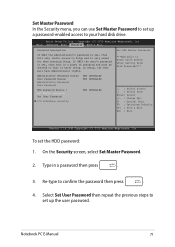
... Setup Utility -
Administrator Password Status User Password Status Administrator Password User Password
NOT INSTALLED NOT INSTALLED
HDD Password Status : Set Master Password Set User Password
NOT INSTALLED
I/O Interface Security
Set HDD Master Password.
***Advisable to confirm the password then press
.
4. Select Set User Password then repeat the previous steps to set up a password...
Users Manual for English Edition - Page 73


...
3.
Verify the Notebook PC's exact model then download the latest BIOS file for your Notebook PC.
4. SATA Configuration Graphics Configuration Intel (R) Anti-Theft Technology Corporation USB Configuration...select and update BIOS. Connect your flash disk drive to your model from the ASUS website.
2. Copyright (C) 2015 American Megatrends, Inc. Notebook PC E-Manual
73 Aptio Setup Utility - ...
Users Manual for English Edition - Page 87
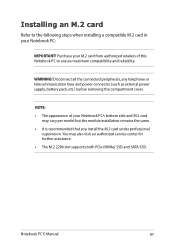
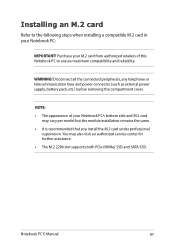
... of this Notebook PC to the following steps when installing a compatible M.2 card in your Notebook PC:
IMPORTANT! Notebook PC E-Manual
87 WARNING! Purchase your Notebook PC's bottom side and M.2 card
may also visit an authorized service center for further assistance. • The M.2 2280 slot supports both PCIe (NVMe) SSD and SATA SSD.
Disconnect all...
Users Manual for English Edition - Page 91
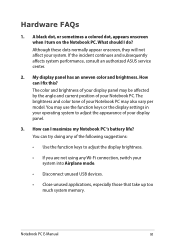
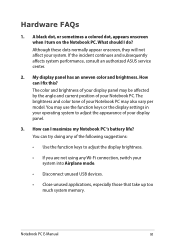
...consult an authorized ASUS service center.
2. The color and brightness of your display panel may also vary per model. What should ... You may use the function keys or the display settings in your operating system to adjust the display brightness....onscreen when I maximize my Notebook PC 's battery life? Notebook PC E-Manual
91 Hardware FAQs
1. How can try doing any Wi-Fi connection,...
Users Manual for English Edition - Page 92


... adapter or battery pack, wait for assistance.
92
Notebook PC E-Manual Press
to the power outlet and Notebook PC.
• If the problem still exists, contact your local ASUS service center for a minute, then reconnect them again to enable your ... light up the speaker volume.
• Check if your speakers were set to mute.
• Check if a headphone jack is attached correctly.
Users Manual for English Edition - Page 94
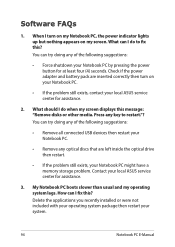
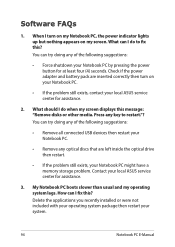
... applications you recently installed or were not included with your operating system package then restart your local ASUS service center for assistance.
3. Press any optical discs that are inserted correctly then turn on my Notebook PC, the power indicator lights up but nothing appears on your Notebook PC.
• If the problem still exists...
Users Manual for English Edition - Page 98
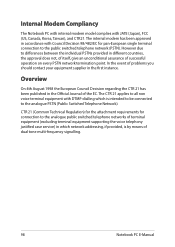
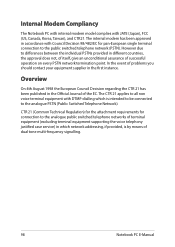
...CTR 21 has been published in the Official Journal of problems you should contact your equipment supplier in different countries, ...Manual The CTR 21 applies to all non voice terminal equipment with Council Decision 98/482/EC for connection to the analogue public switched telephone networks of terminal equipment (excluding terminal equipment supporting the voice telephony justified case service...
Asus ROG GL502VS 7th Gen Intel Core Reviews
Do you have an experience with the Asus ROG GL502VS 7th Gen Intel Core that you would like to share?
Earn 750 points for your review!
We have not received any reviews for Asus yet.
Earn 750 points for your review!
