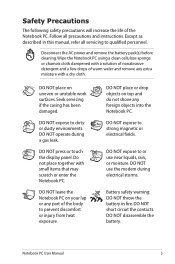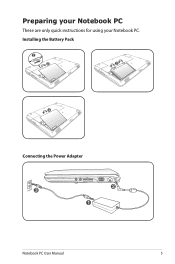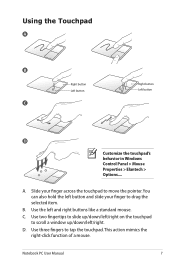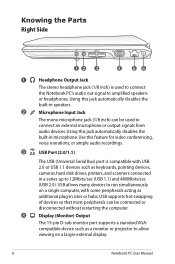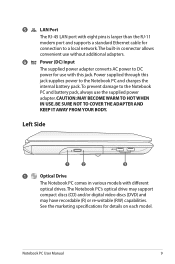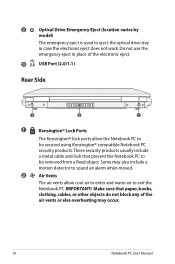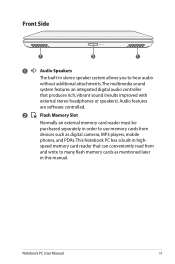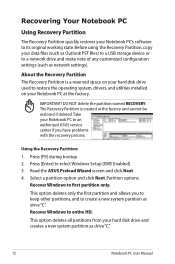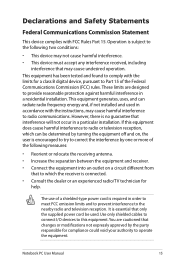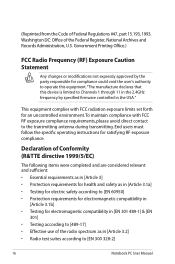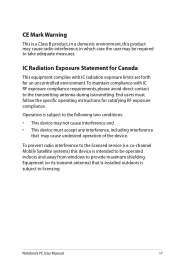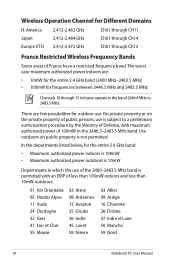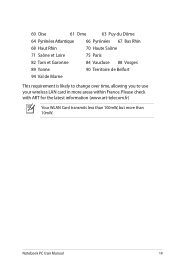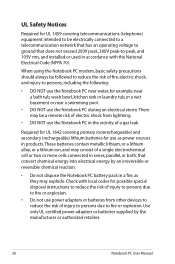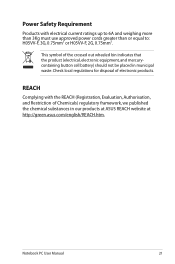Asus K60IJ-RBLX05 Support Question
Find answers below for this question about Asus K60IJ-RBLX05 - Laptop Notebook - Intel Pentium Dual-core T4300 2.1GHz.Need a Asus K60IJ-RBLX05 manual? We have 1 online manual for this item!
Question posted by rrd3 on December 22nd, 2010
Head Phones & External Noise
When I am using my head phones I pick outside noise,TV etc. Is there an external mic and how do I disable it.
Thanks
Current Answers
Related Asus K60IJ-RBLX05 Manual Pages
Similar Questions
Upgrading Processor
Hi,one question...Can I upgrade my laptop asus x44h Intel Pentium processor to core i3 processor?
Hi,one question...Can I upgrade my laptop asus x44h Intel Pentium processor to core i3 processor?
(Posted by hruaiajnr 3 years ago)
Asus K52f-bbr5 Processor Upgradable ?
Hello, I have an ASUS K52f-bbr5 laptop that has intel pentium P6100 2.00 ghz processor, my question ...
Hello, I have an ASUS K52f-bbr5 laptop that has intel pentium P6100 2.00 ghz processor, my question ...
(Posted by chrenzvillasin 7 years ago)
Asus K501j Cpu Upgrade.
Can I upgrade my ASUS K501j from Pentium dual core T4500 to Intel core duo 2 T9600?
Can I upgrade my ASUS K501j from Pentium dual core T4500 to Intel core duo 2 T9600?
(Posted by juablox 9 years ago)
Ahci Sata Driver Problem
I owned an Asus A43SD Intel pentium B960 2.2GHz edition.i have a problem with a driver called sata d...
I owned an Asus A43SD Intel pentium B960 2.2GHz edition.i have a problem with a driver called sata d...
(Posted by sashraff 11 years ago)
Asus K60 Notebook
I have lost half of the screen on my K 60. I have my icons on the left and screensaver; however the ...
I have lost half of the screen on my K 60. I have my icons on the left and screensaver; however the ...
(Posted by pabacrnclnc 13 years ago)