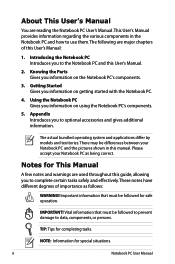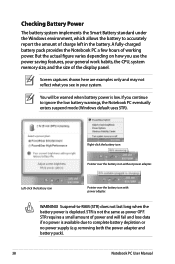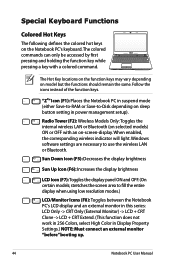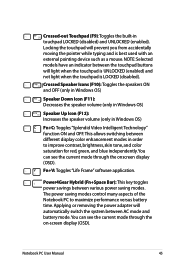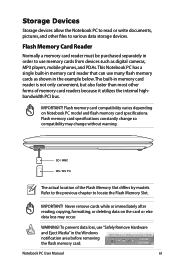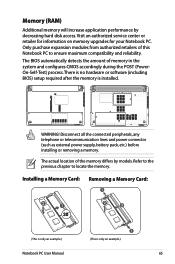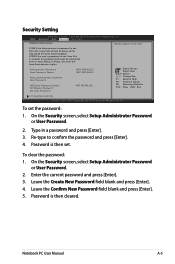Asus X44H Support and Manuals
Get Help and Manuals for this Asus item

Most Recent Asus X44H Questions
Upgrading Processor
Hi,one question...Can I upgrade my laptop asus x44h Intel Pentium processor to core i3 processor?
Hi,one question...Can I upgrade my laptop asus x44h Intel Pentium processor to core i3 processor?
(Posted by hruaiajnr 3 years ago)
Which Intel Core I5 Is Compatible For My Asus X44h Laptop?
(Posted by gafar1705 3 years ago)
How Do I Get Back My Lost Wifi Connection?
my Asus X44H laptop lost its wifi connection after i formatted it. Now i cant connect to wifi as the...
my Asus X44H laptop lost its wifi connection after i formatted it. Now i cant connect to wifi as the...
(Posted by noorainabaharudin 8 years ago)
Asus Laptop X44h Will Not Turn On
(Posted by jmctaticu 9 years ago)
How To Take Apart A Asus Model X44h
(Posted by Ginaco 9 years ago)
Asus X44H Videos
Popular Asus X44H Manual Pages
Asus X44H Reviews
We have not received any reviews for Asus yet.