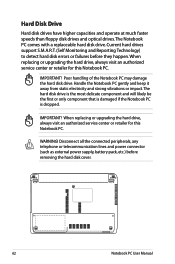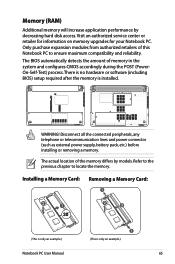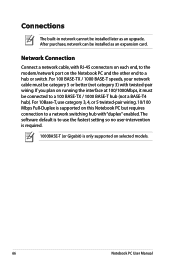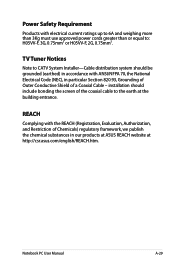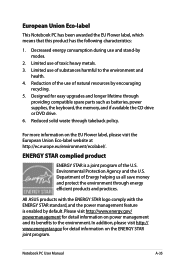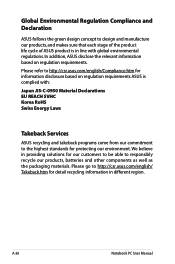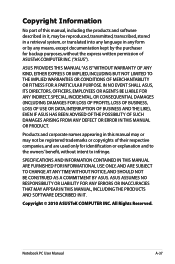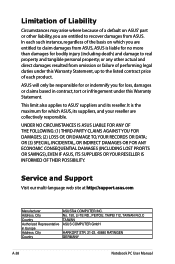Asus X44H Support Question
Find answers below for this question about Asus X44H.Need a Asus X44H manual? We have 1 online manual for this item!
Question posted by hruaiajnr on January 31st, 2021
Upgrading Processor
Current Answers
Answer #1: Posted by anushavishnu on January 31st, 2021 7:00 AM
Answer #2: Posted by Sagarkhade9 on March 18th, 2021 5:24 AM
On most laptop computers and some desktop models, the CPU is actually integrated with the motherboard, making it impossible to replace. 2. The processor socket may not be compatible. Depending on the specific processor models, the socket (where the processor fits on the motherboard) may not fit both an i3 and an i5
sagar
Related Asus X44H Manual Pages
Similar Questions
Can I upgrade my asus x53u AMD Processor To i3
Hello, I have an ASUS K52f-bbr5 laptop that has intel pentium P6100 2.00 ghz processor, my question ...