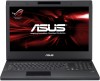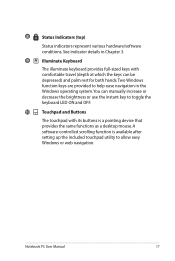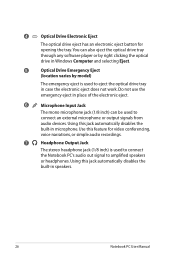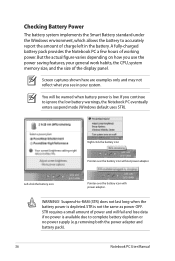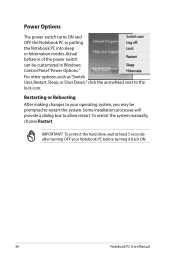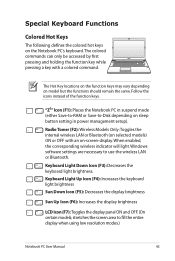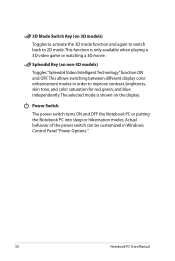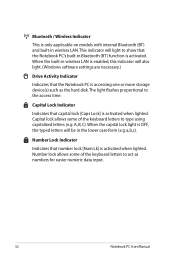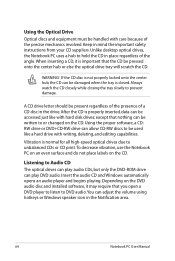Asus G74SX-A1 Support Question
Find answers below for this question about Asus G74SX-A1.Need a Asus G74SX-A1 manual? We have 1 online manual for this item!
Question posted by kentdy on July 3rd, 2013
Can Get Windows Bask And Don't Got Windows Or Boot
The person who posted this question about this Asus product did not include a detailed explanation. Please use the "Request More Information" button to the right if more details would help you to answer this question.
Current Answers
Answer #1: Posted by TommyKervz on July 4th, 2013 12:13 AM
Greetings - You can first try to press f8 right before Windows attempts to load. In this way you may be able to access Windows via Safe Mode > then back up your personal files and apps and then try the and follow the instructions on the link below to try and install a fresh copy of Windows.
https://sites.google.com/site/laptopfactoryreset/asus/asus-laptops
https://sites.google.com/site/laptopfactoryreset/asus/asus-laptops
Related Asus G74SX-A1 Manual Pages
Similar Questions
Windows Failed To Start A Recent Hardware Or Software Change Might Be The Cause
i turned my computer on today and the windows boot manager came on and it said windows failed to sta...
i turned my computer on today and the windows boot manager came on and it said windows failed to sta...
(Posted by apalmer413 10 years ago)
How Do I Hook My Asus Laptop To My Led Tv To Watch A Downloaded Movie
(Posted by gilbsd 11 years ago)
Hot To Get Out Of Safe Mode To Complete Installing Windows 7 64bit
(Posted by Kbaybay 11 years ago)
I Can't Access Standard Account
I cannot access my standard account. It seems to log off exactly when i select it and i don't even p...
I cannot access my standard account. It seems to log off exactly when i select it and i don't even p...
(Posted by isaac598 11 years ago)