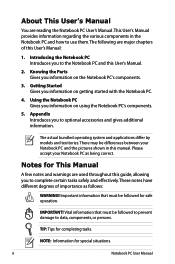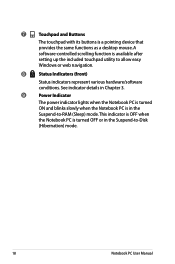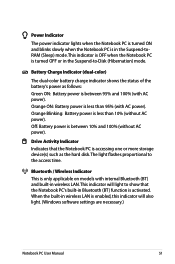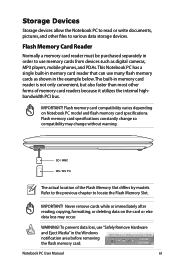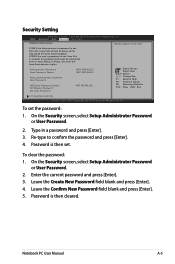Asus X44L Support and Manuals
Get Help and Manuals for this Asus item

Most Recent Asus X44L Questions
How Can I Obtain A Recovery Disk Set D550ma
(Posted by gp92262 9 years ago)
What Is The Voltage Output Rating For The Asus A41-k53 Laptop Battery
(Posted by dm5ruiz 10 years ago)
Windows Failed To Start A Recent Hardware Or Software Change Might Be The Cause
i turned my computer on today and the windows boot manager came on and it said windows failed to sta...
i turned my computer on today and the windows boot manager came on and it said windows failed to sta...
(Posted by apalmer413 10 years ago)
I Cannot Locate My Owner's Manual. How Do I Get Sound On The Computer?
(Posted by suecollins 11 years ago)
How Can I Obtain A Recovery Disk Set For A X44l
(Posted by Anonymous-69199 11 years ago)
Asus X44L Videos
Popular Asus X44L Manual Pages
Asus X44L Reviews
We have not received any reviews for Asus yet.