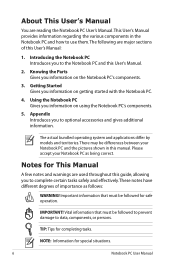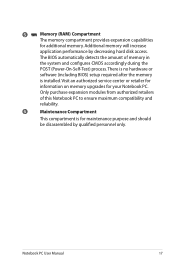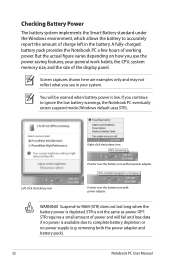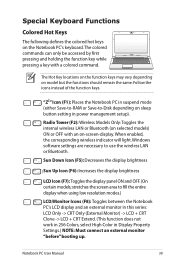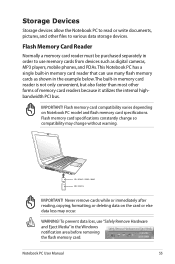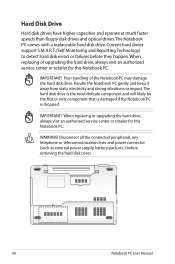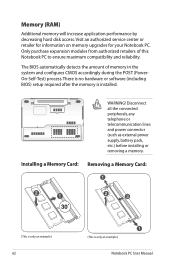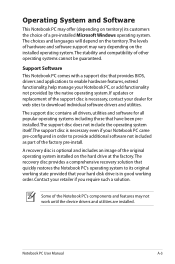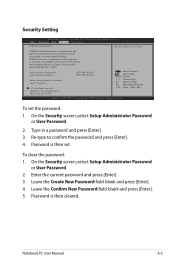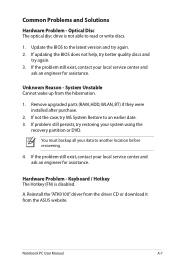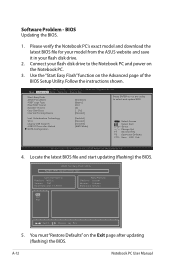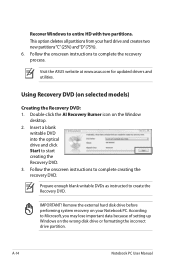Asus N53SM Support and Manuals
Get Help and Manuals for this Asus item

Most Recent Asus N53SM Questions
Problem With Asus Laptop N53sm,
I have a asus laptop N53SM, failed with blue screen and reboot. Now on but does not give video
I have a asus laptop N53SM, failed with blue screen and reboot. Now on but does not give video
(Posted by brandys 7 years ago)
Boot Memu Usb N53sm
hi. My usb boot menu into the bios is not here. I think i have install wibdows en usb key long time ...
hi. My usb boot menu into the bios is not here. I think i have install wibdows en usb key long time ...
(Posted by thiercelinbrice 8 years ago)
Asus N53SM Videos

NOTEBOOK ASUS N53SM CORE I5 / 6GB DDR3 / NVIDIA 630M 2 GB DDR3 / 750 HD
Duration: 9:16
Total Views: 479
Duration: 9:16
Total Views: 479
Popular Asus N53SM Manual Pages
Asus N53SM Reviews
We have not received any reviews for Asus yet.