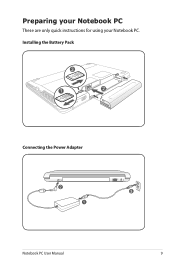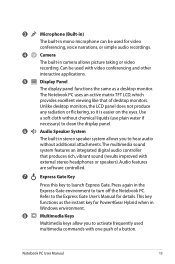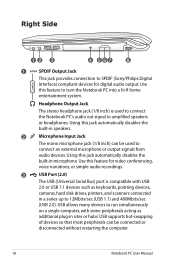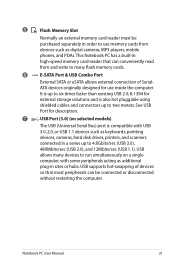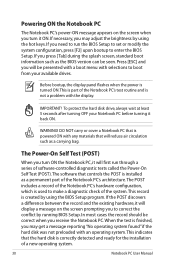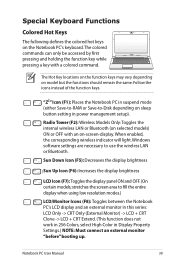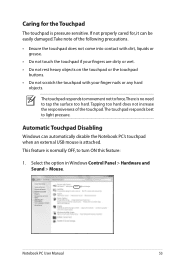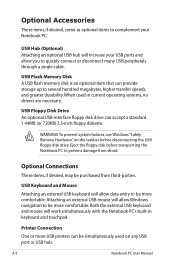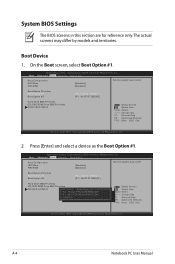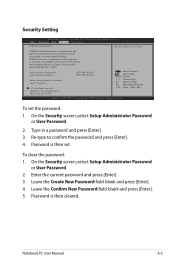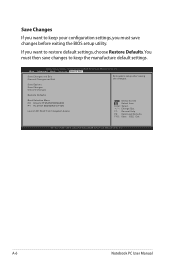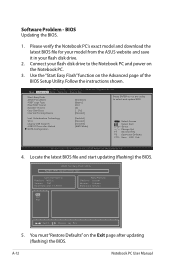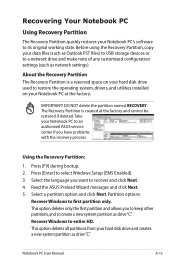Asus N53SM Support Question
Find answers below for this question about Asus N53SM.Need a Asus N53SM manual? We have 1 online manual for this item!
Question posted by thiercelinbrice on May 27th, 2015
Boot Memu Usb N53sm
hi. My usb boot menu into the bios is not here. I think i have install wibdows en usb key long time ago.Today i would like to do but not booting on my usb key..What wrong ? I am on last firmware 205...Maybe they remove this option...
Current Answers
Answer #1: Posted by hzplj9 on May 29th, 2015 11:06 AM
It may be that that option has been disabled in the bios. If you press the F2 key at boot up this can be checked in the bios setup. You can download a user guide and obtain support from this link.
https://www.asus.com/Notebooks_Ultrabooks/N53SM/He...
Hope that helps
Related Asus N53SM Manual Pages
Similar Questions
How To Boot From Usb Asus A52d
how to boot and install windows 10 from usb into asus a52d
how to boot and install windows 10 from usb into asus a52d
(Posted by Anonymous-173107 1 year ago)
Problem With Asus Laptop N53sm,
I have a asus laptop N53SM, failed with blue screen and reboot. Now on but does not give video
I have a asus laptop N53SM, failed with blue screen and reboot. Now on but does not give video
(Posted by brandys 7 years ago)
Boot From Usb & Dvd Drive
Tried Esc key when starting but notebook offer only Win8 HDD boot - neither USB nor DVD appear as op...
Tried Esc key when starting but notebook offer only Win8 HDD boot - neither USB nor DVD appear as op...
(Posted by vty255 10 years ago)
Light Of Power Button Of My Laptop Is Turned On But Widows Doesn't Come Up.
I have an Asus laptop with model No. of A42JP with having core i7 Intel processor and size of 14&rdq...
I have an Asus laptop with model No. of A42JP with having core i7 Intel processor and size of 14&rdq...
(Posted by hadisayad2002 10 years ago)