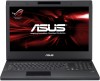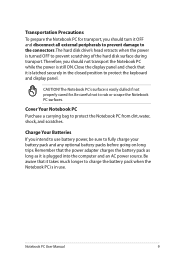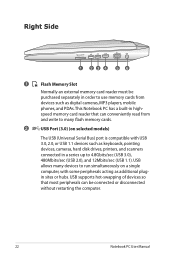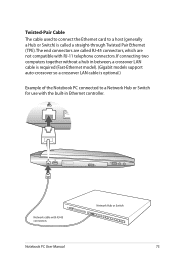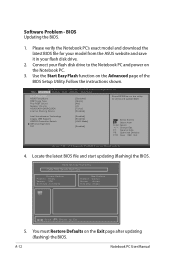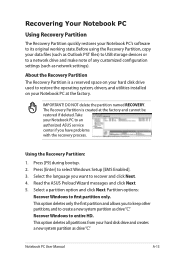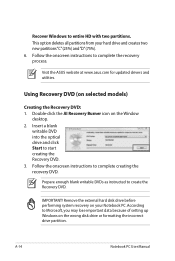Asus G74SX-A1 Support Question
Find answers below for this question about Asus G74SX-A1.Need a Asus G74SX-A1 manual? We have 1 online manual for this item!
Question posted by viktop on February 10th, 2015
I Have Asus Cg8350.what Ac Net Card Can I Use?
The person who posted this question about this Asus product did not include a detailed explanation. Please use the "Request More Information" button to the right if more details would help you to answer this question.
Current Answers
Answer #1: Posted by TommyKervz on February 12th, 2015 1:54 AM
Seems like there is no enough information about your desktop.
you can request the information from asus customer care email form
Related Asus G74SX-A1 Manual Pages
Similar Questions
Asus K53e Won't Charge Properly.
Asus k53e only charges intermittently, have to wiggle the power cable, and have it just so to keep i...
Asus k53e only charges intermittently, have to wiggle the power cable, and have it just so to keep i...
(Posted by mymemine1st 1 year ago)
What Charger
Our dog has chewed through the charger for the laptop x53e-sb31-pk, we threw it away before we check...
Our dog has chewed through the charger for the laptop x53e-sb31-pk, we threw it away before we check...
(Posted by samuelsutcliffe 10 years ago)
How Do I Hook My Asus Laptop To My Led Tv To Watch A Downloaded Movie
(Posted by gilbsd 11 years ago)