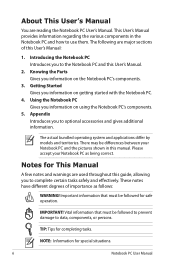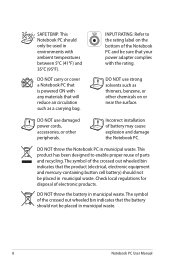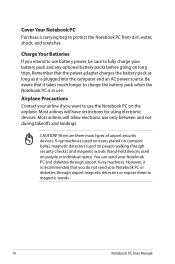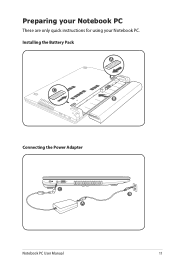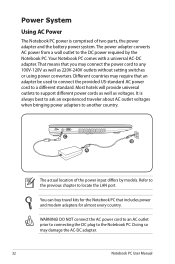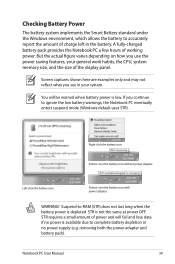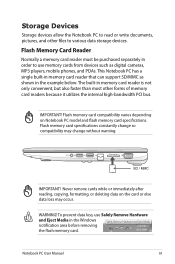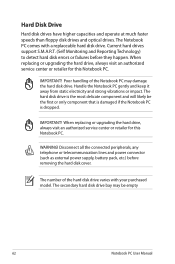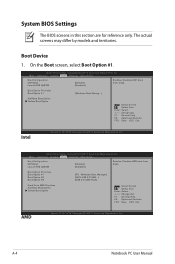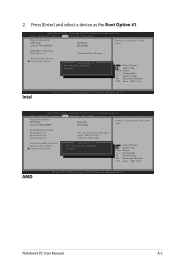Asus X401A Support and Manuals
Get Help and Manuals for this Asus item

Most Recent Asus X401A Questions
My Asus X401a-hcl122i Doesn't Turn On.
I tried charging it, thinking it had just ran out of charge, but it doesn't even charge. Is there a ...
I tried charging it, thinking it had just ran out of charge, but it doesn't even charge. Is there a ...
(Posted by rogerargueta400576 7 years ago)
I Recently Purchased An Amd A-110 Series Laptop. I Forgot My Password
how can I recover my password?
how can I recover my password?
(Posted by olddunner 8 years ago)
Transfer Pictures From Asus Tablet To Pc.
(Posted by Anonymous-145270 9 years ago)
How Do I Unlock My Pc If I Lost The Lock Screen Password
(Posted by ducotejody 9 years ago)
Asus X401a Can't Save Power Management
(Posted by c23cachoc 9 years ago)
Asus X401A Videos
Popular Asus X401A Manual Pages
Asus X401A Reviews
We have not received any reviews for Asus yet.