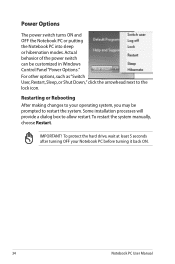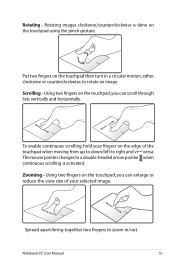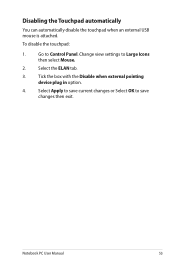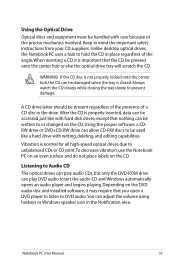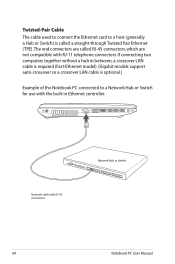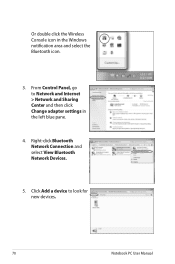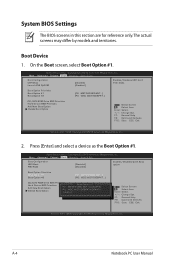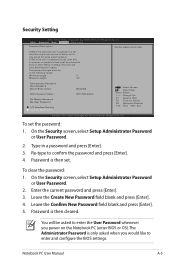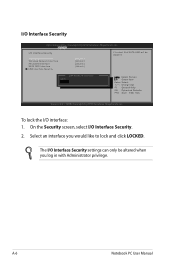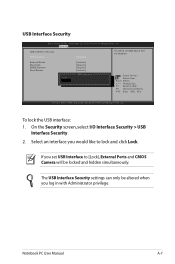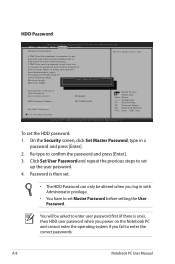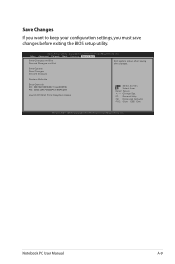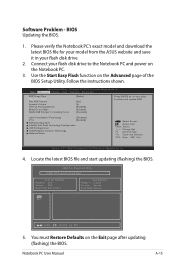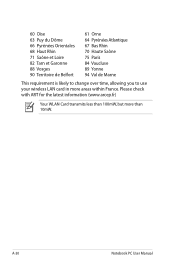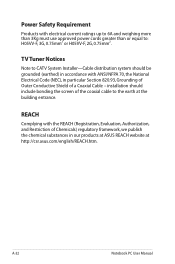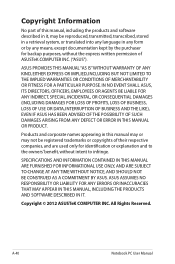Asus X45C Support Question
Find answers below for this question about Asus X45C.Need a Asus X45C manual? We have 1 online manual for this item!
Question posted by risnetperjuangan on April 17th, 2013
Ihave Change My Asus X45c From 7 64 Bit To 7 32 Bit
Current Answers
Answer #1: Posted by tintinb on April 17th, 2013 9:58 PM
http://support.asus.com/download.aspx?SLanguage=en&m=X45C&os=8
If you have more questions, please don't hesitate to ask here
at HelpOwl. Experts here are always willing to answer your
questions to the best of our knowledge and expertise.
Regards,
Tintin
Related Asus X45C Manual Pages
Similar Questions
I have installed Ubundu and Windows 7 in ASUS F451CA model and its working fine except driver issues...
In the admin event, system shutdown due to critical thermal event #86 . This laptop has alweays run...
Howdo I know if my Asus x45c is capable of being upgraded to 8 gb ram?