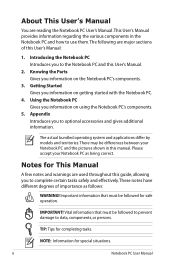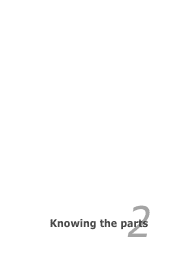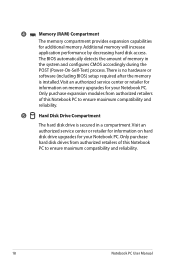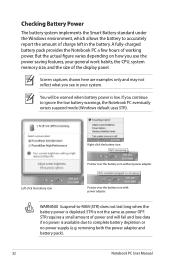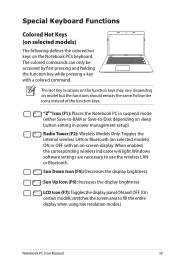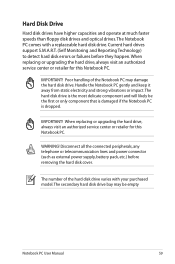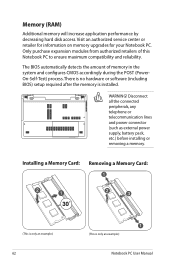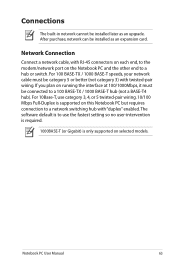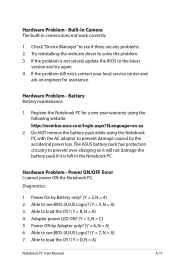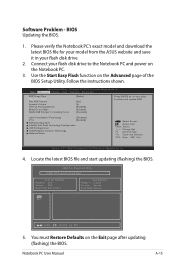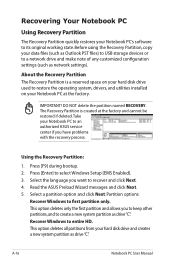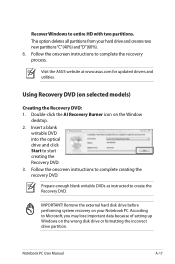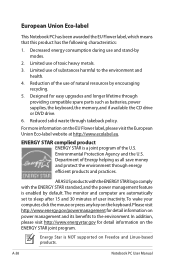Asus X45C Support Question
Find answers below for this question about Asus X45C.Need a Asus X45C manual? We have 1 online manual for this item!
Question posted by chantellywray1188 on August 6th, 2012
Upgradable Ram?
Current Answers
Answer #1: Posted by cljeffrey on August 7th, 2012 12:24 PM
Yes your unit is capable of being upgraded to the max of 8GB at 1333MHz speed. You can also google the processor inside the laptop and it will tell you on the brand chip website what the max memory capacity is. 8GB has been tested and functions properly. Not sure about anything higher as we have not tested.
If you have any questions or comments you can email me at [email protected]
ASUS strives to meet and exceeds our customer expectations within our warranty policy.
Regards,
Jeffrey ASUS Customer Loyalty
Related Asus X45C Manual Pages
Similar Questions
hello i would like to know if this laptop capable upgraded to gaming purpose with 60fps for gta v in...
ihave change my asus x45c from 7 64 bit to 7 32 bit, how to find the driver? tq b4
i have a asus k501 with a 2or 3g ram stick want to know if i can update to 4gb ram stick