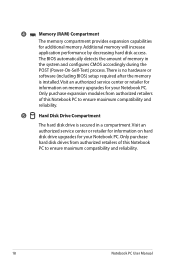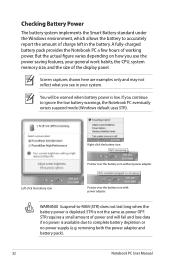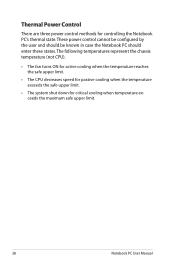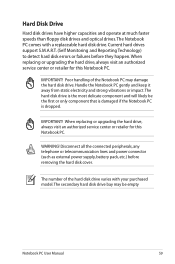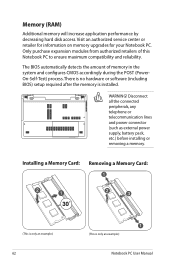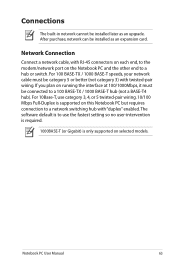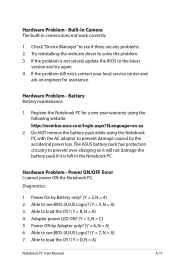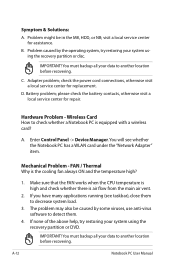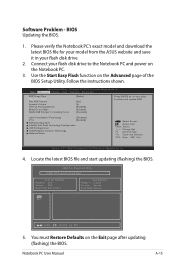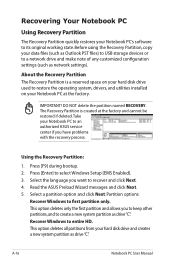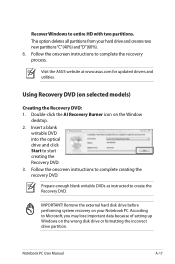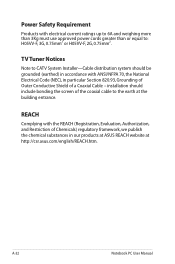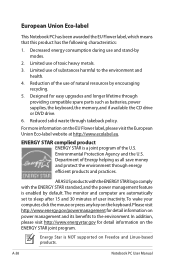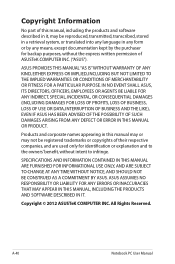Asus X45C Support Question
Find answers below for this question about Asus X45C.Need a Asus X45C manual? We have 1 online manual for this item!
Question posted by androidc357 on February 21st, 2013
Could I Upgrade My Cpu Is Able To Upgrade To An I5 Or I7 It Is An Asus X45c
The person who posted this question about this Asus product did not include a detailed explanation. Please use the "Request More Information" button to the right if more details would help you to answer this question.
Current Answers
Answer #1: Posted by cljeffrey on February 25th, 2013 5:21 PM
Unfortunately, this unit only has the i3 option. However the chipset that you can use is HM76, so if they have an i5 or i7 that is compatible it should work.
Here is a link of the specs of your product.
http://www.asus.com/Notebooks_Ultrabooks/X45C/#specifications
Here is a link of the specs of your product.
http://www.asus.com/Notebooks_Ultrabooks/X45C/#specifications
Related Asus X45C Manual Pages
Similar Questions
I Want To Upgrade My Laptop Asus N82jq Cpu I7-720qm
saya mau menaikkan kenerja laptop saya, ini laptop asus n82jq cpu i7-720Qm bisa di pasang denga cpu ...
saya mau menaikkan kenerja laptop saya, ini laptop asus n82jq cpu i7-720Qm bisa di pasang denga cpu ...
(Posted by leobutar23 2 years ago)
Upgraded To Gaming Purpose
hello i would like to know if this laptop capable upgraded to gaming purpose with 60fps for gta v in...
hello i would like to know if this laptop capable upgraded to gaming purpose with 60fps for gta v in...
(Posted by ezameeprolengzai 8 years ago)
Ihave Change My Asus X45c From 7 64 Bit To 7 32 Bit
ihave change my asus x45c from 7 64 bit to 7 32 bit, how to find the driver? tq b4
ihave change my asus x45c from 7 64 bit to 7 32 bit, how to find the driver? tq b4
(Posted by risnetperjuangan 11 years ago)
Upgradable Ram?
Howdo I know if my Asus x45c is capable of being upgraded to 8 gb ram?
Howdo I know if my Asus x45c is capable of being upgraded to 8 gb ram?
(Posted by chantellywray1188 11 years ago)