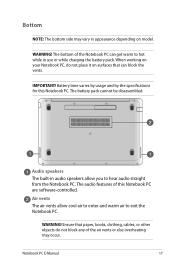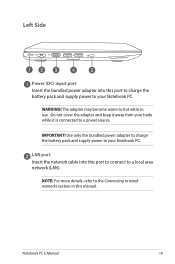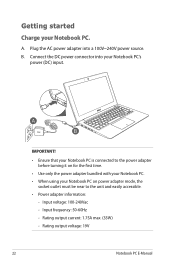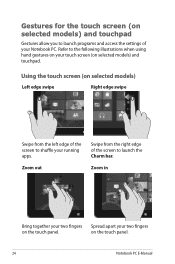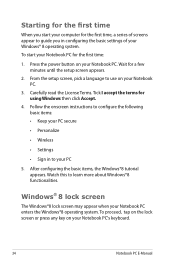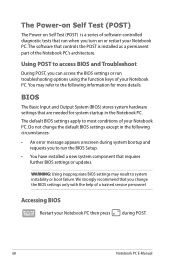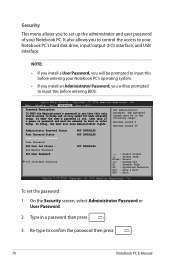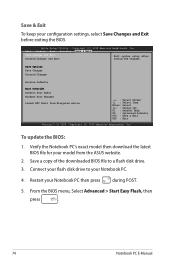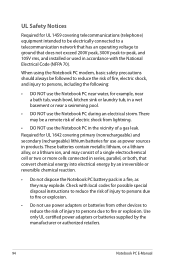Asus Q200E Support and Manuals
Get Help and Manuals for this Asus item

Most Recent Asus Q200E Questions
How Do I Shut Down My Asus Q200e
(Posted by blihamd 9 years ago)
Asus Q200e, Turn On Keyboard Instead Of Touch Keyboard
(Posted by Kayla7346 9 years ago)
How To Make The Volume Button On The Asus Vivobook Q200e Work
(Posted by LACoerqq 9 years ago)
Asus Q200e Windows 8 What Size Usb Flash Drive For Recovery
(Posted by kome 9 years ago)
Asus Q200e Mulit-finger Gesture Will Not Work
(Posted by ReTre 9 years ago)
Asus Q200E Videos
Popular Asus Q200E Manual Pages
Asus Q200E Reviews
We have not received any reviews for Asus yet.