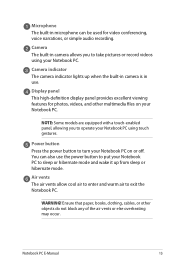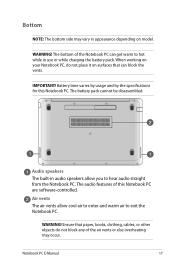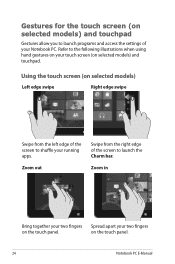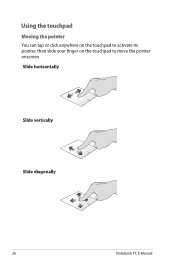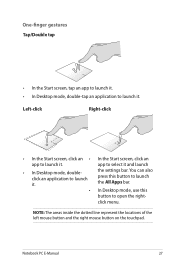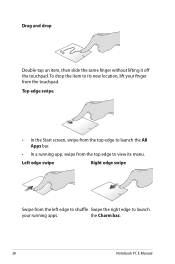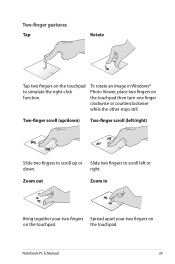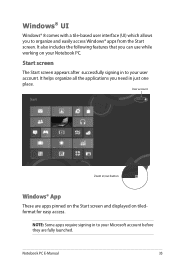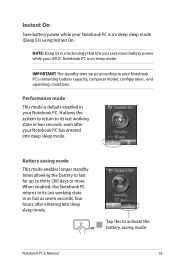Asus Q200E Support Question
Find answers below for this question about Asus Q200E.Need a Asus Q200E manual? We have 1 online manual for this item!
Question posted by ReTre on July 3rd, 2014
Asus Q200e Mulit-finger Gesture Will Not Work
The person who posted this question about this Asus product did not include a detailed explanation. Please use the "Request More Information" button to the right if more details would help you to answer this question.
Current Answers
Related Asus Q200E Manual Pages
Similar Questions
How To Make The Volume Button On The Asus Vivobook Q200e Work
(Posted by LACoerqq 9 years ago)
Getting A Removable Dvd Reader To Work N Readerasus Q200e Notebook User Manual
I can not get my asus laptop to play removable dvd reader. Is it somehow blocked?
I can not get my asus laptop to play removable dvd reader. Is it somehow blocked?
(Posted by jerreekstrand 10 years ago)