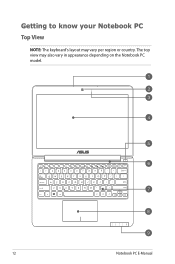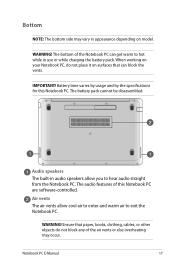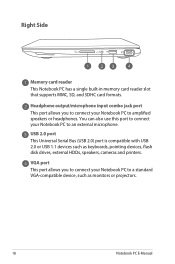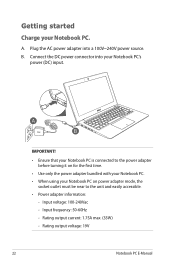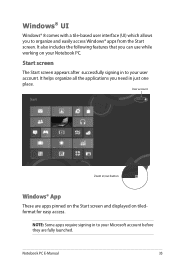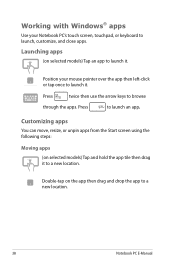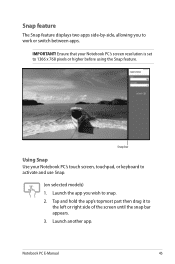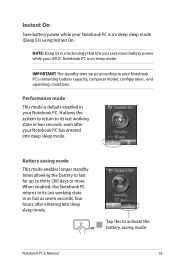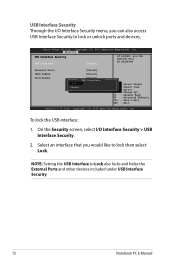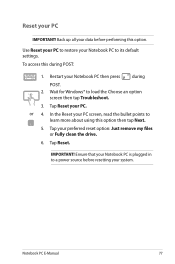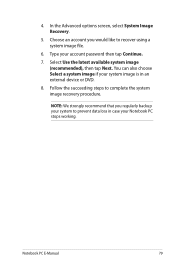Asus Q200E Support Question
Find answers below for this question about Asus Q200E.Need a Asus Q200E manual? We have 1 online manual for this item!
Question posted by jerreekstrand on February 9th, 2014
Getting A Removable Dvd Reader To Work N Readerasus Q200e Notebook User Manual
I can not get my asus laptop to play removable dvd reader. Is it somehow blocked?
Current Answers
Answer #1: Posted by TommyKervz on February 9th, 2014 2:22 AM
Hi. The manual for your Asus is downloadable from here, please do repost including the pdf removable DVD product model and we'll try and assist further.