Asus K54H Support and Manuals
Most Recent Asus K54H Questions
Popular Asus K54H Manual Pages
User Manual - Page 6
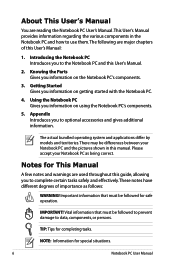
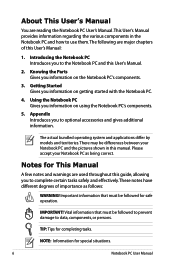
... tasks. Knowing the Parts Gives you information on getting started with the Notebook PC.
4.
TIP: Tips for special situations.
Notebook PC User Manual The following are used throughout this User's Manual:
1. Getting Started Gives you information on using the Notebook PC's components.
5. The actual bundled operating system and applications differ by models and territories. Notes...
User Manual - Page 8


... for disposal of parts and recycling. DO NOT throw the battery in municipal waste.The symbol of battery may be placed in municipal waste. DO NOT carry or cover a Notebook PC that is powered ON with ambient temperatures between your Notebook PC and the pictures shown in this manual.
DO NOT throw the Notebook PC in municipal waste.
Incorrect installation of the...
User Manual - Page 9
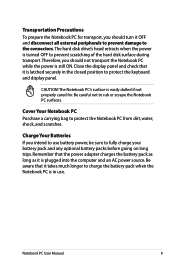
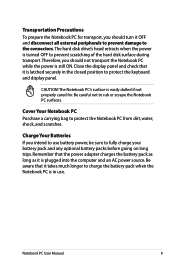
... external peripherals to prevent damage to use . Notebook PC User Manual
Transportation Precautions To prepare the Notebook PC for .
Be aware that the power adapter charges the battery pack as long as it is plugged into the computer and an AC power source. Charge Your Batteries If you should not transport the Notebook PC while the power is easily dulled if not properly cared...
User Manual - Page 24
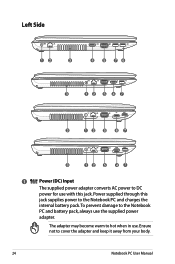
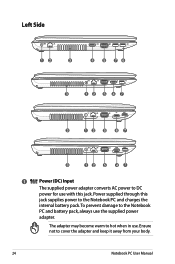
...
The supplied power adapter converts AC power to the Notebook
PC and battery pack, always use the supplied power
adapter. Power supplied through this
jack supplies power to the Notebook PC and charges the
internal battery pack.To prevent damage to DC
power for use . The adapter may become warm to cover the adapter and keep it away from your body.
24
Notebook PC User Manual
Ensure...
User Manual - Page 30


Your Notebook PC comes with a universal AC-DC adapter. It is comprised of two parts, the power adapter and the battery power system.The power adapter converts AC power from a wall outlet to the DC power required by the Notebook PC. Power System
Using AC Power
The Notebook PC power is always best to ask an experienced traveler about AC outlet voltages when bringing power adapters to another ...
User Manual - Page 33
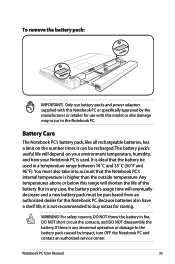
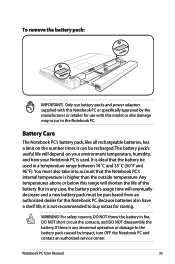
...;F).You must be purchased from an authorized dealer for this model or else damage may occur to buy extras for use battery packs and power adapters supplied with this Notebook PC. For safety reasons, DO NOT throw the battery in any abnormal operation or damage to the battery pack caused by the manufacturer or retailer for storing. To...
User Manual - Page 36
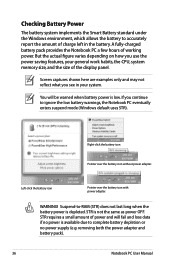
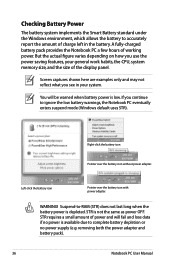
... fail and lose data if no power supply (e.g.
removing both the power adapter and battery pack).
36
Notebook PC User Manual Checking Battery Power
The battery system implements the Smart Battery standard under the Windows environment, which allows the battery to accurately report the amount of charge left in your general work habits, the CPU, system memory size, and the size of the...
User Manual - Page 59
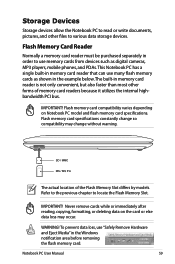
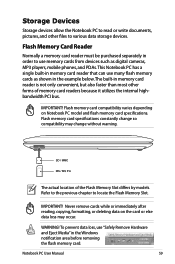
... constantly change so compatibility may occur. IMPORTANT! Never remove cards while or immediately after reading, copying, formatting, or deleting data on Notebook PC model and flash memory card specifications. IMPORTANT!
Notebook PC User Manual
59 Flash memory card compatibility varies depending on the card or else data loss may change without warning. SD / MMC MS / MS Pro
The...
User Manual - Page 75
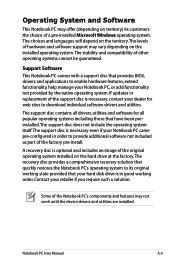
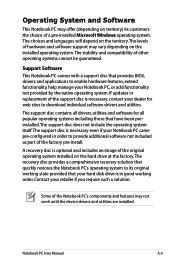
...system. If updates or replacement of the Notebook PC's components and features may offer (depending on territory) its original working state provided that your Notebook PC came pre-configured in good working order. A recovery disc is necessary, contact your dealer for all popular operating systems including those that provides BIOS, drivers and applications to download individual software...
User Manual - Page 77
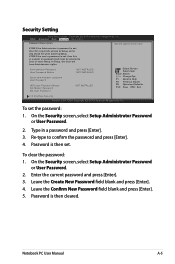
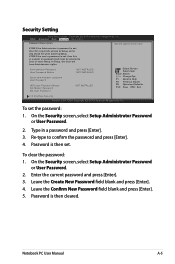
... password User Password
HDD User Password Status : Set Master Password Set User Password
NOT INSTALLED
: Select Screen : Select Item Enter: Select +/-: Change Opt. Copyright (C) 2010 American Megatrends, Inc. �M�a��in a password and press [Enter]. 3. In Setup, the User will have Administrator rights. Security Setting
Aptio Setup Utility - Notebook PC User Manual...
User Manual - Page 79
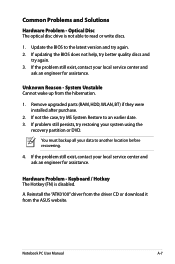
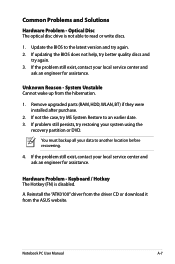
... up from the ASUS website. Hardware Problem - Reinstall the "ATK0100" driver from the driver CD or download it from the hibernation.
1. If the problem still exist, contact your local service center and
ask an engineer for assistance. Notebook PC User Manual
A-7 If not the case, try again. 2.
A. Optical Disc The optical disc drive is disabled. Update the BIOS to the latest...
User Manual - Page 82
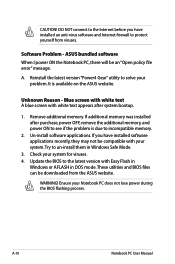
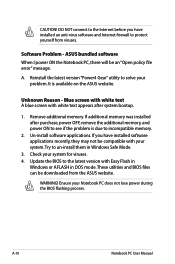
..., power OFF, remove the additional memory, and power ON to un-install them in DOS mode. Check your Notebook PC does not lose power during the BIOS flashing process. Ensure your system for viruses. 4. CAUTION! A. ASUS bundled software When I power ON the Notebook PC, there will be an "Open policy file error" message.
Software Problem - WARNING! A-10
Notebook PC User Manual
User Manual - Page 84
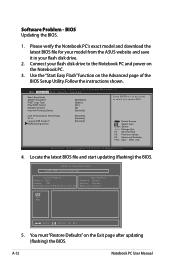
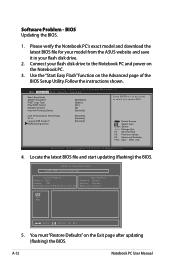
... Values F9: Optimized Defaults F10: Save ESC: Exit
Version 2.01.1204. Please verify the Notebook PC's exact model and download the latest BIOS file for your model from the ASUS website and save it in your flash disk drive to select and update BIOS. You must "Restore Defaults" on the Advanced page of the BIOS Setup Utility. A-12
Notebook PC User Manual ASUS Tek.
Software...
User Manual - Page 86
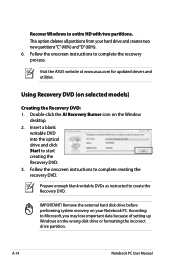
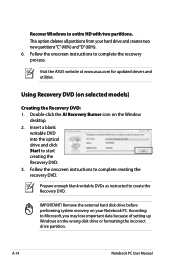
... www.asus.com for updated drivers and utilities. Follow the onscreen instructions to Microsoft, you may lose important data because of setting up Windows on your hard drive and creates two new partitions"C"(40%) and"D"(60%). 6. Follow the onscreen instructions to entire HD with two partitions. Recover Windows to complete creating the recovery DVD.
A-14
Notebook PC User Manual...
User Manual - Page 87
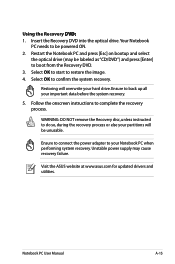
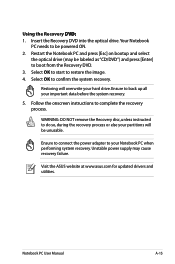
....
Restoring will be powered ON. 2.
Select OK to start to confirm the system recovery. Follow the onscreen instructions to your partitions will overwrite your important data before the system recovery.
5. Notebook PC User Manual
A-15
Visit the ASUS website at www.asus.com for updated drivers and utilities. Ensure to connect the power adapter to complete the recovery...
Asus K54H Reviews
Do you have an experience with the Asus K54H that you would like to share?
Earn 750 points for your review!
We have not received any reviews for Asus yet.
Earn 750 points for your review!

