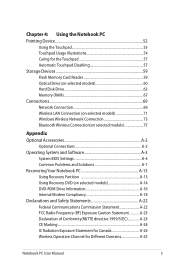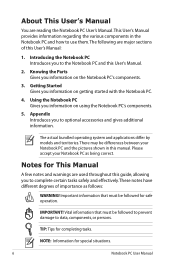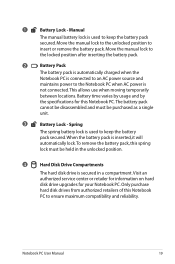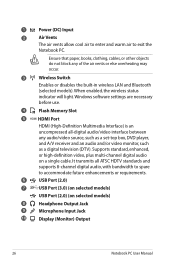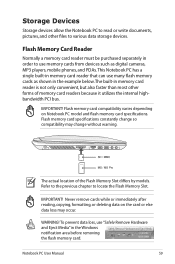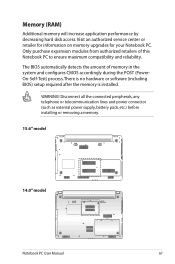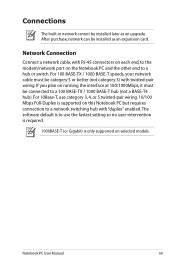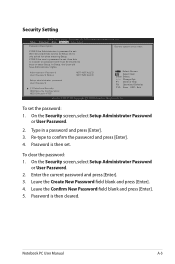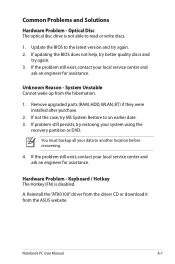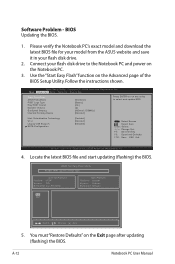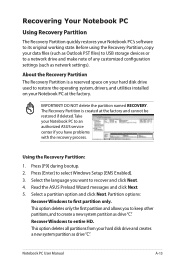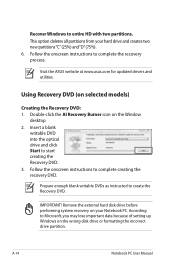Asus U43JC-C1 Support and Manuals
Get Help and Manuals for this Asus item

View All Support Options Below
Free Asus U43JC-C1 manuals!
Problems with Asus U43JC-C1?
Ask a Question
Free Asus U43JC-C1 manuals!
Problems with Asus U43JC-C1?
Ask a Question
Asus U43JC-C1 Videos

Asus u43jc x1 14 inch bamboo laptop 10 hours of battery life watch 2 video1
Duration: 1:57
Total Views: 76
Duration: 1:57
Total Views: 76
Popular Asus U43JC-C1 Manual Pages
Asus U43JC-C1 Reviews
We have not received any reviews for Asus yet.