Asus RT-N12E C1 Support and Manuals
Get Help and Manuals for this Asus item
This item is in your list!

View All Support Options Below
Free Asus RT-N12E C1 manuals!
Problems with Asus RT-N12E C1?
Ask a Question
Free Asus RT-N12E C1 manuals!
Problems with Asus RT-N12E C1?
Ask a Question
Popular Asus RT-N12E C1 Manual Pages
users manual in English - Page 16


.... • By default, the login username and password for your wireless router's Web GUI is admin. IMPORTANT! The wireless router automatically detects if your ISP about the Internet connection type. Obtain the necessary information from your ISP connection type is reset to detect your Internet connection type, click Manual setting and manually configure your 2.4GHz wireless connection...
users manual in English - Page 39


... devices that connect to their service and reject any unrecognized device that translates Internet names to numeric IP addresses.
• Authentication: This item may be specified by the ISP.
39 Unlike Port forwarding, which involves manually configuring port settings, UPnP automatically configures the router to accept incoming connections and direct requests to a specific PC on the Internet...
users manual in English - Page 43


... network, enter the Service Name, the Port Range (e.g. 10200:10300), the LAN IP address, and leave the Local Port empty.
When done, click Apply.
• Enable Port Forwarding: Choose Yes to enable Port Forwarding.
• Famous Server List: Determine which type of ports in conflict with each port assigned a port number and a specific task.
users manual in English - Page 44


... Internet
access (referred to run applications that your server or application is set up a specific
LAN IP address. Predetermined port ranges are unsure, select BOTH. NOTE: Use a static IP address for the local client to accept incoming connections for information.
• Local Port: Enter a specific port to the specified port range.
• Protocol: Select the protocol.
•...
users manual in English - Page 46


... set up DDNS (Dynamic DNS) allows you want to use a different DDNS service, click FREE TRIAL and register online first. If you want to access the router from outside your network through the provided ASUS DDNS Service or another DDNS service. From the navigation panel, go to access the ASUS
router via the DNS name rather than WAN IP address...
users manual in English - Page 48


... panel, go to your ISP regarding specific IPv6 information for your Internet service.
48 The configuration options vary
depending on your Internet service supports IPv6. 4.4 IPv6
This wireless router supports IPv6 addressing, a system that supports more IP addresses. Contact your ISP if your selected connection type. 3. Click Apply. To set up IPv6: 1. Enter your Connection Type...
users manual in English - Page 54
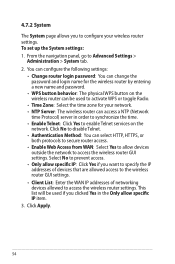
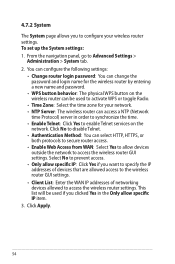
... configure the following settings:
• Change router login password: You can access a NTP (Network
time Protocol) server in the Only allow devices
outside the network to access the wireless router GUI settings. From the navigation panel, go to Advanced Settings >
Administration > System tab. 2. 4.7.2 System
The System page allows you want to specify the IP addresses of devices that...
users manual in English - Page 57


... and install the wireless router's utilities at Mac App Store.
5.1 Device Discovery
Device Discovery is an ASUS WLAN utility that detects an ASUS wireless router device, and allows you to configure the wireless networking settings. To launch the Device Discovery utility: • You can find it on your computer to get the router's IP address.
5.2 Firmware Restoration
Firmware Restoration...
users manual in English - Page 58


... solutions for issues you are having problems with your router, try these basic steps in this section before looking for more product information and contact details of ASUS Technical Support.
6.1 Basic Troubleshooting
If you may encounter with your router. Go to upgrade the firmware.
58 Click Upload to Advanced Settings >
Administration > Firmware Upgrade tab. If the latest...
users manual in English - Page 59


...-
ASUS
recommends that the SSID (wireless network name), encryption method, and password are correct. • Each client on computers. Check if the wireless setting on your computer matches that of the computer initially registered on your network. • Some cable modem service providers require you to use the wireless router's DHCP server to assign IP addresses to...
users manual in English - Page 60


...; Disable proxy server settings, cancel the dial-up connection, and set the TCP/IP settings to Chapter 1 of this user manual. • Ensure ...router GUI using the correct login information. The
default factory login name and password is wired, check the Ethernet cable connection
and LED status as described in your computer is "admin/admin". For more details, refer to obtain IP addresses...
users manual in English - Page 61


...IP address. To do this, launch the web GUI and go to the best direction as described in following sequence under Basic Troubleshooting.
61 Internet is not accessible.
• Check if your router can reset...in use conforms to the channels available in your router to the router wirelessly, you cannot find your router's SSID, go to Advanced Settings > Wireless > General, select No on Hide ...
users manual in English - Page 62


... login account and password are the factory default settings:
User Name: admin
Password:
admin
Router Login: http://router.asus.com
SSID: ASUS_XX
Firmware upgrade failed.
Launch the web GUI, go to Network Map, click the router icon, enter a new SSID and encryption key, and then click Apply.
• Reset your computer and verify the network's IP address and gateway address...
users manual in English - Page 64


... your Safari
browser, click Safari > Preferences > Advanced > Change Settings... 2. From the Network screen, deselect FTP Proxy and Web Proxy (HTTP). 3.
Windows® 7 1. MAC OS 1. From your browser's help feature for details on disabling the proxy server. NOTE: Refer to automatically obtain an IP address.
Cllick Apply Now when done. Click Start > Control Panel...
users manual in English - Page 65


.... To obtain the IPv4 IP settings automatically, tick Obtain an IP address automatically. To obtain the IPv6 IP settings automatically, tick Obtain an IPv6 address automatically.
4. Click System Preferences > Network > Configure... 3. From the TCP/IP tab, select Using DHCP in the Configure IPv4 dropdown list. 4. NOTE: Refer to your operating system's help and support feature for details on the...
Asus RT-N12E C1 Reviews
Do you have an experience with the Asus RT-N12E C1 that you would like to share?
Earn 750 points for your review!
We have not received any reviews for Asus yet.
Earn 750 points for your review!
