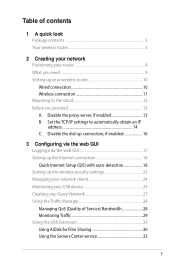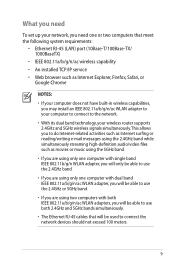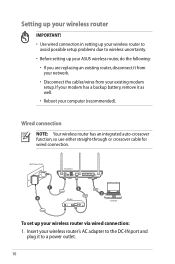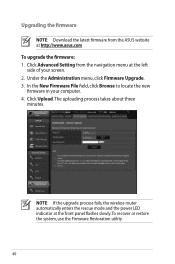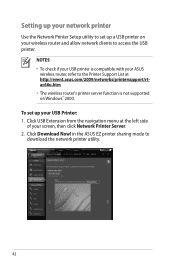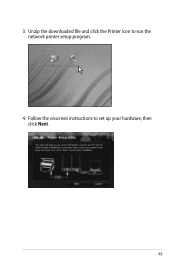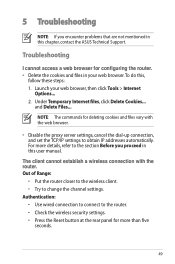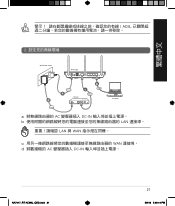Asus RT-AC66U Support and Manuals
Get Help and Manuals for this Asus item

View All Support Options Below
Free Asus RT-AC66U manuals!
Problems with Asus RT-AC66U?
Ask a Question
Free Asus RT-AC66U manuals!
Problems with Asus RT-AC66U?
Ask a Question
Most Recent Asus RT-AC66U Questions
Cooling
How do I turn on the internal cooling for the RT-AC66U router. The manual indicates it can be turned...
How do I turn on the internal cooling for the RT-AC66U router. The manual indicates it can be turned...
(Posted by elpfan 10 years ago)
Asus RT-AC66U Videos
Popular Asus RT-AC66U Manual Pages
Asus RT-AC66U Reviews
We have not received any reviews for Asus yet.