Asus RT-AC1200 Support and Manuals
Get Help and Manuals for this Asus item
This item is in your list!

View All Support Options Below
Free Asus RT-AC1200 manuals!
Problems with Asus RT-AC1200?
Ask a Question
Free Asus RT-AC1200 manuals!
Problems with Asus RT-AC1200?
Ask a Question
Popular Asus RT-AC1200 Manual Pages
ASUS RT-AC1200 user s manual in English - Page 3


... wireless router 7 1.4 Positioning your router 9 1.5 Setup Requirements 10 1.6 Router Setup 11
1.6.1 Wired connection 11 1.6.2 Wireless connection 12
2 Getting started
2.1 Logging into the Web GUI 14 2.2 Quick Internet Setup (QIS) with Auto-detection 15 2.3 Connecting to your wireless network 19
3 Configuring the General settings
3.1 Using the Network Map 20 3.1.1 Setting up the wireless...
ASUS RT-AC1200 user s manual in English - Page 4


Table of contents
4 Configuring the Advanced Settings
4.1 Wireless 36 4.1.1 General 36 4.1.2 WPS 39 4.1.3 Wireless MAC Filter 41 4.1.4 RADIUS Setting 42 4.1.5 Professional 43
4.2 LAN 45 ...URL Filter 61 4.5.3 Keyword filter 62 4.5.4 Network Services Filter 63 4.6 Administration 64 4.6.1 Operation Mode 64 4.6.2 System 65 4.6.3 Firmware Upgrade 66 4.6.4 Restore/Save/Upload Setting 67
4
ASUS RT-AC1200 user s manual in English - Page 6


... for technical inquiries and support, Refer to know your wireless router
1.1 Welcome!
Thank you would need future warranty services such as repair or replacement.
6 The ultra-thin and stylish RT-AC1200 features a 2.4GHz and 5GHz dual bands for purchasing an ASUS RT-AC1200 Wireless Router! 1 Getting to the ASUS Support Hotline list at the back of this user manual.
• Keep the original...
ASUS RT-AC1200 user s manual in English - Page 10


... your wireless router supports 2.4GHz and 5GHz wireless signals simultaneously. 1.5 Setup Requirements
To set up your wireless network, you need a computer that you
may install an IEEE 802.11a/b/g/n WLAN adapter to your computer to connect to the network. • With its dual band technology, your network may or may not support 5GHz band. Refer to the device's manual for specifications...
ASUS RT-AC1200 user s manual in English - Page 11


...: You can use either a straight-through cable or a crossover cable for wired connection. 1.6 Router Setup
IMPORTANT! • Use a wired connection when setting up your wireless router to
avoid possible setup problems. • Before setting up your ASUS wireless router, do the following:
• If you are replacing an existing router, disconnect it as well.
• Reboot your existing modem...
ASUS RT-AC1200 user s manual in English - Page 14


...Google Chrome.
com.
2. On the login page, key in the wireless router's default IP address: 192.168.50.1 or enter http://router.asus. You can now use the Web GUI to the Quick Internet Setup (QIS) page automatically.
14 2 Getting started
2.1 Logging into the Web GUI
Your ASUS Wireless Router comes with different firmware versions. On your ASUS Wireless Router. Top command buttons
QIS...
ASUS RT-AC1200 user s manual in English - Page 15


The wireless router's login username and password allows you in and connect to its factory default settings. NOTES: • By default, the login username and password for the first time, press the Reset button on changing your wireless router's login username and password, refer to configure your wireless router's settings. 2.2 Quick Internet Setup (QIS) with auto-detection: 1. The...
ASUS RT-AC1200 user s manual in English - Page 17


... name (SSID) and security key for the first time or when your wireless router is reset to its default settings. • If QIS failed to detect your Internet connection type, click Skip to manual setting and manually configure your 2.4GHz and 5 GHz wireless connection. Click Apply when done.
17 NOTES: • The auto-detection of your ISP connection...
ASUS RT-AC1200 user s manual in English - Page 33
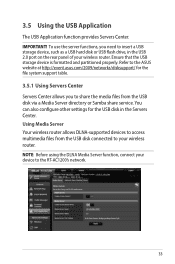
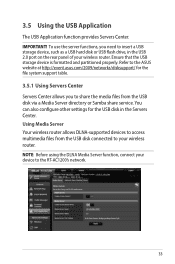
... Server Your wireless router allows DLNA-supported devices to access multimedia files from the USB disk via a Media Server directory or Samba share service. You can also configure other settings for the file system support table. 3.5.1 Using Servers Center Servers Center allows you need to share the media files from the USB disk connected to the RT-AC1200's network...
ASUS RT-AC1200 user s manual in English - Page 44


... between wireless devices. The default value is sent to a wireless device in your wireless network is composed of time that a data packet is awaiting delivery. Select Disable to improve power management between the wireless router and 802.11g devices.
• Enable Packet Aggregation: Select Enable to increase the delivered bandwidth in sleep mode indicating that the router spent...
ASUS RT-AC1200 user s manual in English - Page 65


... mode (default): In wireless router mode, the wireless router connects to the Internet and provides Internet access to enable Telnet services on an existing network.
3. From the navigation panel, go to activate WPS or switch off wireless networking.
• Time Zone: Select the time zone for your wireless router settings.
NOTE: The router will reboot when you change the password and login...
ASUS RT-AC1200 user s manual in English - Page 67
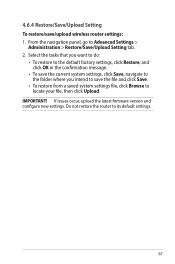
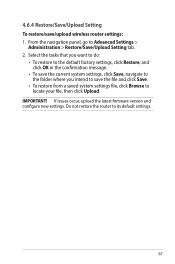
..., upload the latest firmware version and configure new settings. Select the tasks that you want to do:
• To restore to the default factory settings, click Restore, and click OK in the confirmation message.
• To save the current system settings, click Save, navigate to the folder where you intend to save /upload wireless router settings: 1.
From the...
ASUS RT-AC1200 user s manual in English - Page 69


....9.0.4 at http://dlcdnet.asus.com/pub/
ASUS/LiveUpdate/Release/Wireless/Rescue.zip • The utilities are not supported on MAC OS.
5.1 Device Discovery
Device Discovery is an ASUS WLAN utility that detects an ASUS wireless router device, and allows you need to use Device Discovery to configure the wireless networking settings.
NOTE: When you set the router to Access Point mode, you to get...
ASUS RT-AC1200 user s manual in English - Page 72


.... Upgrade Firmware to upgrade the firmware.
72 Click Upload to the latest version. 1. If the latest firmware is available.
2. Click Check to verify if the latest firmware is available, visit the ASUS global website at : http://support.asus.com/ for more product information and contact details of ASUS Technical Support.
6.1 Basic Troubleshooting
If you are having problems with your router...
ASUS RT-AC1200 user s manual in English - Page 73


... your Ethernet cables are correct. Check if the wireless setting on the network should have a valid IP address. Turn off the router and computers. 4. Check if your network settings are correct. • Each client on your computer matches that the SSID (wireless network name), encryption method, and password are plugged properly. • When the Ethernet cable...
Asus RT-AC1200 Reviews
Do you have an experience with the Asus RT-AC1200 that you would like to share?
Earn 750 points for your review!
We have not received any reviews for Asus yet.
Earn 750 points for your review!
