Asus RT-AC56R Support and Manuals
Get Help and Manuals for this Asus item
This item is in your list!

View All Support Options Below
Free Asus RT-AC56R manuals!
Problems with Asus RT-AC56R?
Ask a Question
Free Asus RT-AC56R manuals!
Problems with Asus RT-AC56R?
Ask a Question
Popular Asus RT-AC56R Manual Pages
users manual - Page 1


User Guide
RT-AC56R
Dual Band 2x2 802.11AC Gigabit Router
The ultra-thin and stylish RT-AC56R features a 2.4GHz and 5GHz dual bands for 24/7 file sharing; and the ASUS Green Network Technology, which provides up to handle 300,000 sessions; a capability to 70% powersaving solution. SMB server, UPnP AV server, and FTP server for an unmatched concurrent wireless HD streaming;
users manual - Page 5


...-45) Quick Start Guide Warranty card
NOTES:
• If any of the items is damaged or missing, contact ASUS for technical inquiries and support, Refer to the ASUS Support Hotline list at the back of this user manual.
• Keep the original packaging material in case you would need future warranty services such as repair or replacement. Your wireless...
users manual - Page 9


...set.../ 1000BaseTX)
• IEEE 802.11a/b/g/n/ac wireless capability • An installed TCP/IP service • Web browser such as movies or music using the 5GHz band....
• If you are using only one or two computers that will be used to the network.
• With its dual band technology, your wireless router supports...
users manual - Page 10


... up your wireless router to avoid possible setup problems due to wireless uncertainty.
• Before setting up your computer (recommended). Insert your existing modem setup. Wall Power Outlet
RT-AC56R
4 1
Power
Modem
3
WAN
LAN
2
Computer
To set up your ASUS wireless router, do the following:
• If you are replacing an existing router, disconnect it from your network.
•...
users manual - Page 11


...
3 Using another network cable, connect your modem to your
computer.
11 Install an IEEE 802.11a/b/g/n/ac WLAN adapter on your wireless router's WAN port... cable, connect your modem to your wireless router via wired connection: 1.
IMPORTANT! Wireless connection
RT-AC56R
3
Modem
2 1
To set up your wireless router's LAN port. Using the bundled network cable, connect your computer to your...
users manual - Page 20


... Internet connection type, click Skip to manual setting and manually configure your connection settings. • If QIS failed to launch automatically, manually launch your web browser, key in http://192.168.1.1 • On the login page, key in the default username admin and
password admin. • Click the Quick Internet Setup icon from the upper left
corner...
users manual - Page 26


3. NOTES: • For more details, refer to 2TB size) and supports read-write access for Internet file sharing. On the AiDisk Wizard field, click GO to set up to the section Using the Network Place (Samba) Share service and Using the FTP Share service in this user manual. • On USB External HDD/Flash disk: •...
users manual - Page 35


...ASUS Wireless Router enables you to share files from your USB storage device via the FTP server: 1. IMPORTANT!
Enable the DDNS service for the file system support...ASUS website at http://event.asus.com/2009/networks/disksupport/ for FTP server access.To do this feature, you have set...Incorrect removal of your User Name or E-mail Address and Password or
DDNS key. To share files via the FTP ...
users manual - Page 40


..., click Browse to locate the new
firmware in your screen. 2. Click Upload. Click Advanced Setting from the ASUS website at the front panel flashes slowly. Upgrading the firmware
NOTE: Download the latest firmware from the navigation menu at the left
side of your computer. 4. RT-AC56U
RT-AC56U
RT-AC56U
NOTE: If the upgrade process fails, the wireless router automatically...
users manual - Page 42


... at http://event.asus.com/2009/networks/printersupport/RTAC56R.htm • The wireless router's printer server function is compatible with your ASUS
wireless router, refer to the Printer Support List at the left side of your screen, then click Network Printer Server. 2. Setting up your network printer
Use the Network Printer Setup utility to set up a USB...
users manual - Page 44


RT-AC56U
44 Click Finish to finish. Click Next. 6. 5. Wait for a few minutes for the initial setup to complete the installation.
users manual - Page 46


... support
CD. • If Autorun is an ASUS WLAN utility that detects an ASUS wireless router device, and enables you need to use Device Discovery to configure the device. To launch the Device Discovery utility: • From your computer's desktop, click
Start > All Programs > ASUS Utility > RT-AC56R Wireless Router > Device Discovery.
5
RT-AC556U
NOTE: When you set...
users manual - Page 47
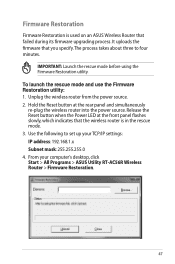
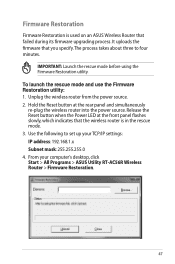
....255.255.0 4. Firmware Restoration
Firmware Restoration is in the rescue mode. 3. To launch the rescue mode and use the Firmware Restoration utility: 1. IMPORTANT: Launch the rescue mode before using the Firmware Restoration utility. The process takes about three to set up your computer's desktop, click Start > All Programs > ASUS Utility RT-AC56R Wireless Router > Firmware Restoration.
47...
users manual - Page 49


5 Troubleshooting
NOTE: If you proceed in this user manual. To do this chapter, contact the ASUS Technical Support. and Delete Files...
Out of Range:
• Put the router closer to the wireless client. • Try to the section Before you encounter problems that are not mentioned in your web browser, then click Tools > Internet
Options... 2. Under...
users manual - Page 52


... domain name may be lost or registered by others ?
I did not register the ASUS DDNS for the router I still register it? If not, the system registers the hostname automatically.
52 ASUS DDNS Service
RT-AC56R supports the ASUS DDNS service.When exchanging devices at the service center, if you can still register the ASUS DDNS service for your device, contact the...
Asus RT-AC56R Reviews
Do you have an experience with the Asus RT-AC56R that you would like to share?
Earn 750 points for your review!
We have not received any reviews for Asus yet.
Earn 750 points for your review!
