Asus RT-AC66U B1 Support and Manuals
Get Help and Manuals for this Asus item
This item is in your list!

View All Support Options Below
Free Asus RT-AC66U B1 manuals!
Problems with Asus RT-AC66U B1?
Ask a Question
Free Asus RT-AC66U B1 manuals!
Problems with Asus RT-AC66U B1?
Ask a Question
Popular Asus RT-AC66U B1 Manual Pages
ASUS RT-AC66U B1 user s manual in English - Page 1
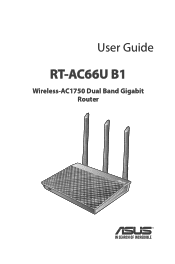
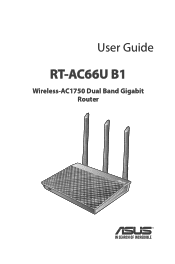
User Guide
RT-AC66U B1
Wireless-AC1750 Dual Band Gigabit Router
ASUS RT-AC66U B1 user s manual in English - Page 6
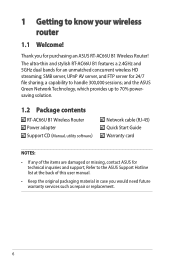
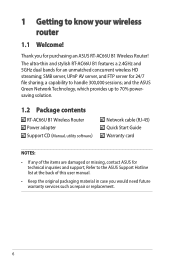
... 300,000 sessions; a capability to the ASUS Support Hotline list at the back of the items are damaged or missing, contact ASUS for purchasing an ASUS RT-AC66U B1 Wireless Router! 1 Getting to know your wireless router
1.1 Welcome! Thank you would need future warranty services such as repair or replacement.
6 The ultra-thin and stylish RT-AC66U B1 features a 2.4GHz and 5GHz dual...
ASUS RT-AC66U B1 user s manual in English - Page 10
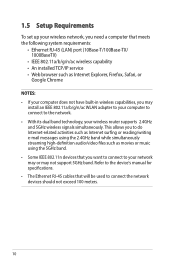
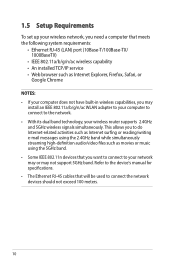
... its dual band technology, your computer to connect to connect the network devices should not exceed 100 meters.
10 Refer to the device's manual for specifications. • The Ethernet RJ-45 cables that you may not support 5GHz band. This allows you to do Internet-related activities such as Internet surfing or reading/writing e-mail messages using...
ASUS RT-AC66U B1 user s manual in English - Page 11
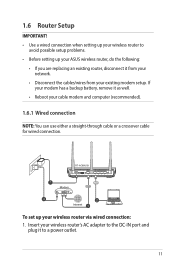
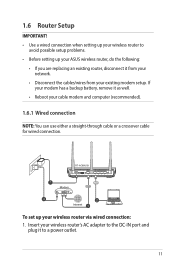
... modem setup. RT-AC66U B1
1
Modem
LAN WAN
4
2
Internet 3
To set up your cable modem and computer (recommended).
1.6.1 Wired connection
NOTE: You can use either a straight-through cable or a crossover cable for wired connection. Insert your wireless router's AC adapter to the DC-IN port and plug it to
avoid possible setup problems. • Before setting up your ASUS wireless router...
ASUS RT-AC66U B1 user s manual in English - Page 12
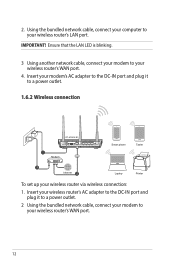
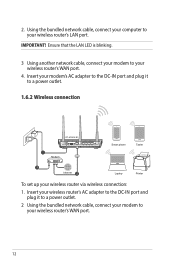
... to your wireless router via wireless connection:
1. Insert your wireless router's AC adapter to the DC-IN port and plug it to your wireless router's WAN port.
4. 2.
Using the bundled network cable, connect your computer to a power outlet.
1.6.2 Wireless connection
RT-AC66U B1
1
Modem
WAN
Smart phone
Tablet
3 Internet 2
Laptop
Printer
To set up your wireless router's WAN...
ASUS RT-AC66U B1 user s manual in English - Page 17


... name (SSID) and security key for the first time or when your wireless router is reset to its default settings. • If QIS failed to detect your Internet connection type, click Skip to manual setting and manually configure your 2.4GHz and 5 GHz wireless connection. Click Apply when done.
17 for Static IP
NOTES: • The auto-detection of...
ASUS RT-AC66U B1 user s manual in English - Page 24


...'s information. 3.
On the AiDisk Wizard field, click GO to 2TB
size) and supports read-write access for
Internet file sharing. NOTES: • For more details, refer to access the USB device... user manual. IMPORTANT! For more details, refer to the section 3.5.2 Using Servers Center in this user manual. • The wireless router works with most USB HDDs/Flash disks (up to set up ...
ASUS RT-AC66U B1 user s manual in English - Page 26


... Network
The Guest Network provides temporary visitors with Internet connectivity via access to separate SSIDs or networks without providing access to create. 3. On the Guest Network screen, select 2.4Ghz or 5Ghz frequency
band for the guest network that you want to your private network. NOTE: RT-AC66U B1 supports up to General > Guest Network. 2. From the...
ASUS RT-AC66U B1 user s manual in English - Page 40


... your 3G/4G service provider for detailed information.
• Dial Number and PIN code: The 3G/4G provider's access number and PIN code for the settings to allow Internet access. From the navigation panel, click General > USB application >
3G/4G. 2. NOTE: PIN code may vary from different providers.
• Username / Password: The username and password will reboot for connection.
ASUS RT-AC66U B1 user s manual in English - Page 50
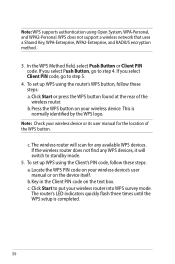
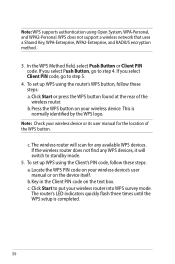
...manual or on the device itself. To set up WPS using the Client's PIN code, follow these steps: a. Locate the WPS PIN code on the text box. The router's LED indicators quickly flash three times until the WPS setup... code on your wireless device. WPS does not support a wireless network that uses a Shared Key, WPA-Enterprise, WPA2-Enterprise, and RADIUS encryption method.
3.
To set up...
ASUS RT-AC66U B1 user s manual in English - Page 78
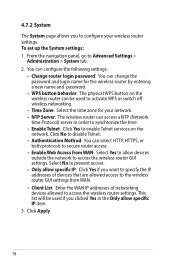
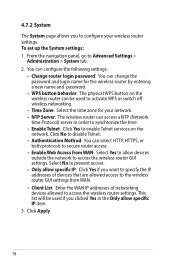
... Click Yes to enable Telnet services on the wireless router can be used if you to configure your wireless router settings. This list will be used ...set up the System settings: 1. You can configure the following settings:
• Change router login password: You can select HTTP, HTTPS, or
both protocols to secure router access. • Enable Web Access from WAN: Select Yes to allow specific...
ASUS RT-AC66U B1 user s manual in English - Page 81


... your computer's desktop, click
Start > All Programs > ASUS Utility > RT-AC66U B1 Wireless Router > Device Discovery. 5 Utilities
NOTES: • Install the wireless router's utilities from the bundled support CD. • If Autorun is disabled, run setup.exe from the root directory of the
support CD. • The utilities are not supported on MAC OS.
5.1 Device Discovery
Device Discovery is...
ASUS RT-AC66U B1 user s manual in English - Page 85
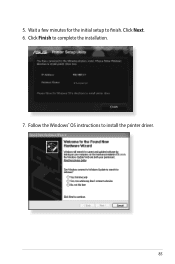
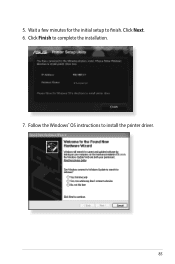
Click Finish to finish.
RT-AC66U B1
7. Wait a few minutes for the initial setup to complete the installation. Click Next. 6. 5. Follow the Windows® OS instructions to install the printer driver.
85
ASUS RT-AC66U B1 user s manual in English - Page 90
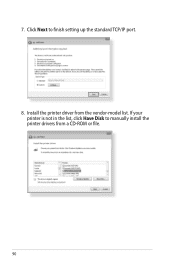
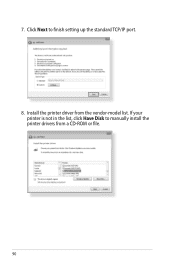
Click Next to manually install the printer drivers from the vendor-model list. If your printer is not in the list, click Have Disk to finish setting up the standard TCP/IP port.
8. 7. Install the printer driver from a CD-ROM or file.
90
ASUS RT-AC66U B1 user s manual in English - Page 95


... page, click Browse to Advanced Settings >
Administration > Firmware Upgrade tab. 6 Troubleshooting
This chapter provides solutions for issues you encounter problems that are having problems with your router, try these basic steps in this section before looking for more product information and contact details of ASUS Technical Support.
6.1 Basic Troubleshooting
If you are not mentioned in...
Asus RT-AC66U B1 Reviews
Do you have an experience with the Asus RT-AC66U B1 that you would like to share?
Earn 750 points for your review!
We have not received any reviews for Asus yet.
Earn 750 points for your review!
