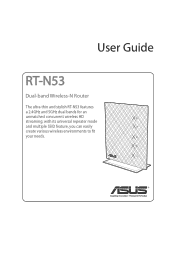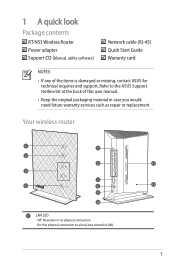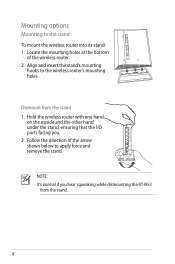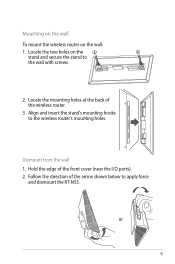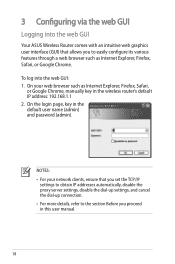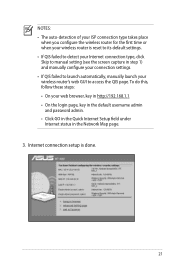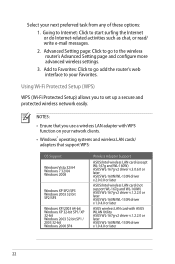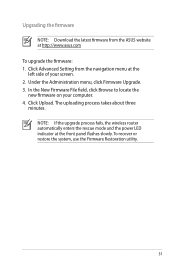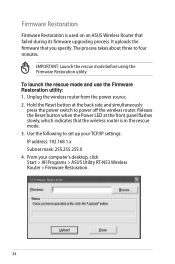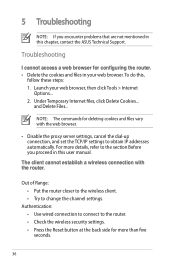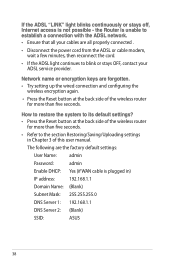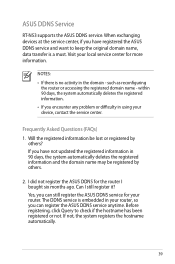Asus RT-N53 Support and Manuals
Get Help and Manuals for this Asus item

Most Recent Asus RT-N53 Questions
I Have Recently Set Up My Router And Can Not Now Login To Check/change My Settin
(Posted by bellyuptothebar 8 years ago)
How To Change Username And Password For Asus Router Rt-n53
(Posted by JamieNatej 9 years ago)
How To Port Forward On Asus Rt-n53
(Posted by fharsangre 9 years ago)
Unable To Log In To Web Gui With My Ip Add With Admin And Password Rt-n53
(Posted by gebmax 10 years ago)
I Forgot The Password On My Router And Cannot Join My I Phone To It. My Dell La
(Posted by seataccopy 11 years ago)
Asus RT-N53 Videos
Popular Asus RT-N53 Manual Pages
Asus RT-N53 Reviews
We have not received any reviews for Asus yet.