Asus B53F Support and Manuals
Popular Asus B53F Manual Pages
User Manual - Page 18
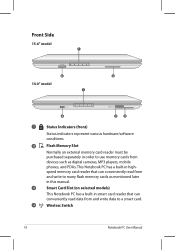
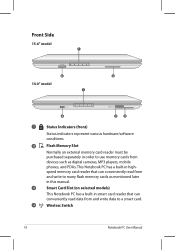
... read from
and write to a smart card.
4
Wireless Switch
18
Notebook PC User Manual Front Side
15.6" model
1
1
2
3
2
3
14.0" model
1 1
OFF
ON
OFF
ON
4
4
1
Status Indicators (front)
2
3
2
3
Status indicators represent various hardware/software conditions.
2
Flash Memory Slot
Normally an external memory card reader must be
purchased separately in order to use...
User Manual - Page 20


Visit the ASUS website at www.asus.com for updated drivers and utilities. Follow the onscreen instructions to Microsoft, you may lose important data because of setting up Windows on your hard drive and creates two new partitions "C" (25%) and "D" (75%). 6. According to complete creating the recovery DVD. This option deletes all partitions from your Notebook PC.
Prepare enough blank...
User Manual - Page 21


...Visit the ASUS website at www.asus.com for updated drivers and utilities. Using the Recovery D��V�D�:� 1. Restart the Notebook PC and press [Esc] on bootup and select
the optical drive (may cause recovery failure. Unstable power supply may be powered ON. 2. Follow the onscreen instructions to boot from the Recovery DVD. 3.
Insert the Recovery DVD into...
User Manual - Page 6
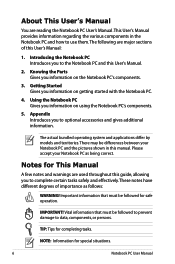
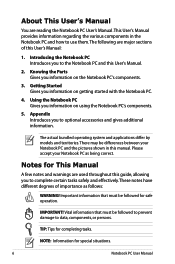
..., or persons. The following are reading the Notebook PC User's Manual.This User's Manual provides information regarding the various components in this User's Manual.
2. IMPORTANT! TIP: Tips for special situations.
Notebook PC User Manual The actual bundled operating system and applications differ by models and territories. Please accept your Notebook PC and the pictures shown in the...
User Manual - Page 29
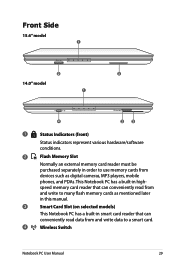
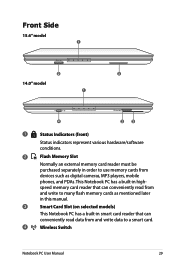
..., mobile phones, and PDAs. This Notebook PC has a built-in highspeed memory card reader that can conveniently read data from devices such as mentioned later in this manual.
3
Smart Card Slot (on selected models)
This Notebook PC has a built-in order to use memory cards from and write data to a smart card.
4
Wireless Switch
Notebook PC User Manual
29
User Manual - Page 34
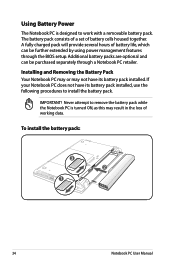
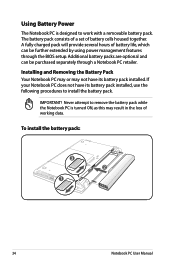
... may or may result in the loss of working data.
IMPORTANT! To install the battery pack:
3 2
1
2
1 3
34
Notebook PC User Manual A fully charged pack will provide several hours of battery cells housed together. Additional battery packs are optional and can be purchased separately through the BIOS setup. Using Battery Power
The Notebook PC is turned ON, as this may not have its...
User Manual - Page 35
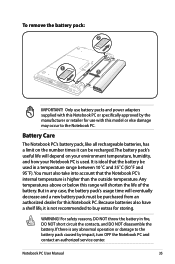
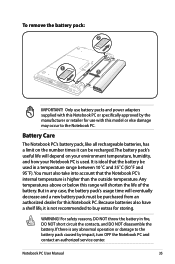
Only use battery packs and power adapters supplied with this model or else damage may occur to the Notebook PC. Notebook PC User Manual
35 Battery Care
The Notebook PC's battery pack, like all rechargeable batteries, has a limit on your environment temperature, humidity, and how your Notebook PC is higher than the outside temperature. It is ideal that the Notebook PC's internal ...
User Manual - Page 65
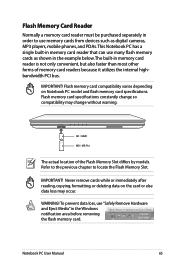
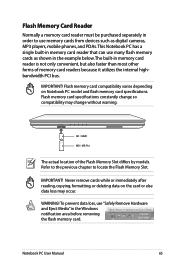
... Eject Media" in the Windows notification area before removing the flash memory card. Flash memory card specifications constantly change so compatibility may occur. Never remove cards while or immediately after reading, copying, formatting, or deleting data on Notebook PC model and flash memory card specifications. Notebook PC User Manual
65
Flash memory card compatibility varies depending...
User Manual - Page 72
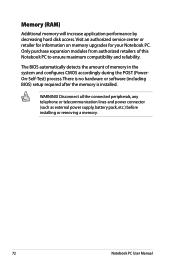
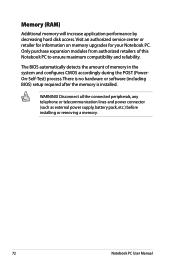
... BIOS) setup required after the memory is installed.
The BIOS automatically detects the amount of this Notebook PC to ensure maximum compatibility and reliability. Disconnect all the connected peripherals, any telephone or telecommunication lines and power connector (such as external power supply, battery pack, etc.) before installing or removing a memory.
72
Notebook PC User Manual...
User Manual - Page 85
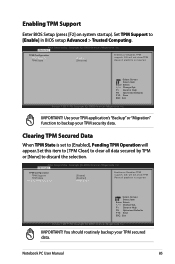
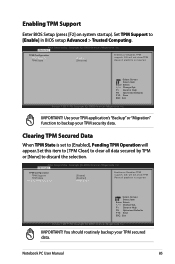
...
[Enable] [Disabled]
Enables or Disables TPM support. Use your TPM secured data. will not show TPM. IMPORTANT! Notebook PC User Manual
85 Set this item to [TPM Clear] to clear all data secured by TPM or [None] to [Enabled], Pending TPM Operation will appear.
You should routinely backup your TPM application's "Backup" or "Migration" function to [Enable] in BIOS setup Advanced...
User Manual - Page 89
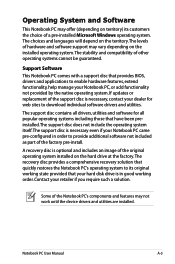
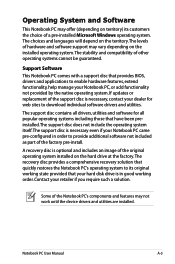
... drivers and utilities. Contact your dealer for all popular operating systems including those that have been preinstalled.The support disc does not include the operating system itself.The support disc is in order to provide additional software not included as part of the factory pre-install. If updates or replacement of a pre-installed Microsoft Windows operating system. A recovery...
User Manual - Page 93
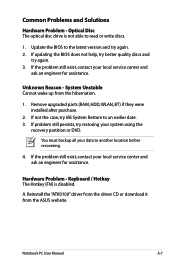
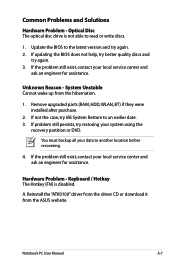
... all your local service center and
ask an engineer for assistance.
Reinstall the "ATK0100" driver from the driver CD or download it from the hibernation.
1. If updating the BIOS does not help, try better quality discs and
try again. 2. If the problem still exist, contact your data to read or write discs.
1. Notebook PC User Manual
A-7
Keyboard / Hotkey The Hotkey...
User Manual - Page 98
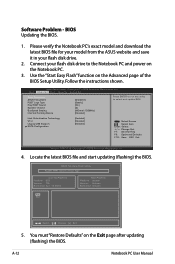
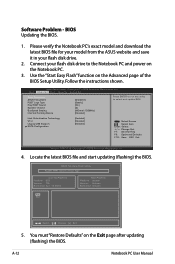
... of the BIOS Setup Utility.
Software Problem - Follow the instructions shown. Main Advanced Boot Security Save & Exit
Start Easy Flash ASUS FancyStart POST Logo Type Play POST Sound Speaker Volume BusSpeed Setting Internal Pointing Device
[Disabled] [Static] [No] [4] [NOrmal:133MHz] [Enabled]
Press ENTER to run the utility to the Notebook PC and power on the Notebook PC.
3. Easy...
User Manual - Page 100
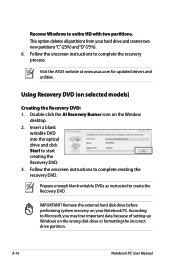
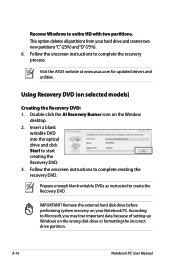
... to complete the recovery process. Double-click the AI Recovery Burner icon on selected models)
Creating the Recovery DVD: 1. Using Recovery DVD (on the Window
desktop. 2. Follow the onscreen instructions to entire HD with two partitions. A-14
Notebook PC User Manual Follow the onscreen instructions to Microsoft, you may lose important data because of setting up Windows on your hard...
User Manual - Page 101
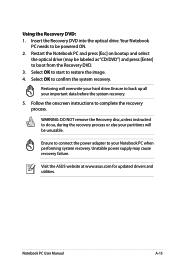
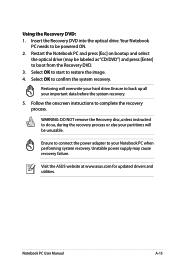
... process. Ensure to boot from the Recovery DVD. 3. Follow the onscreen instructions to confirm the system recovery. Unstable power supply may be labeled as "CD/DVD") and press [Enter] to back up all your Notebook PC when performing system recovery. Notebook PC User Manual
A-15
WARNING: DO NOT remove the Recovery disc, unless instructed to your important data before the...
Asus B53F Reviews
Do you have an experience with the Asus B53F that you would like to share?
Earn 750 points for your review!
We have not received any reviews for Asus yet.
Earn 750 points for your review!

