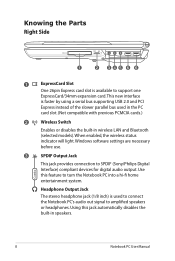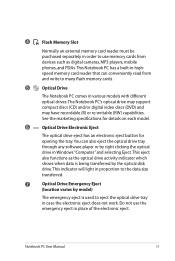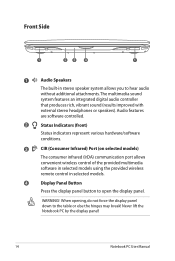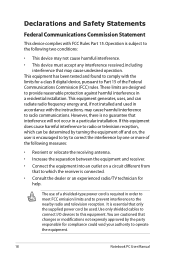Asus G72GX-A1 Support and Manuals
Get Help and Manuals for this Asus item

View All Support Options Below
Free Asus G72GX-A1 manuals!
Problems with Asus G72GX-A1?
Ask a Question
Free Asus G72GX-A1 manuals!
Problems with Asus G72GX-A1?
Ask a Question
Most Recent Asus G72GX-A1 Questions
How To Disassemble Asus G72gx
(Posted by jwla 9 years ago)
I Had To Reset My S200e.lost All.now Welcome Screen Wont Accept Password.help
Passwords, only have used 2 two not accepted since I had to rest all. I dont know what to do. Have t...
Passwords, only have used 2 two not accepted since I had to rest all. I dont know what to do. Have t...
(Posted by bethco85 10 years ago)
Loading And Using Win7 On Already Existing Linux Pup Operating Syst
woukd like to know how to load and run win7 on an already existing operating system ( Linux pup). pa...
woukd like to know how to load and run win7 on an already existing operating system ( Linux pup). pa...
(Posted by weeone67 10 years ago)
How Can I Find An Internal Replacement Power Supply For My Asus G72gx-rbbx?
Geek Squad wants $400 (est) to repair the internal power supply. I have a strong electronics backgro...
Geek Squad wants $400 (est) to repair the internal power supply. I have a strong electronics backgro...
(Posted by maggisano 11 years ago)
Run Time Error Occur For Skype Syntax Error Line 195
when i go to use skype then face the syntax error
when i go to use skype then face the syntax error
(Posted by Anonymous-61540 11 years ago)
Asus G72GX-A1 Videos
Popular Asus G72GX-A1 Manual Pages
Asus G72GX-A1 Reviews
We have not received any reviews for Asus yet.