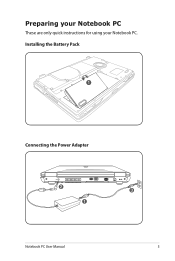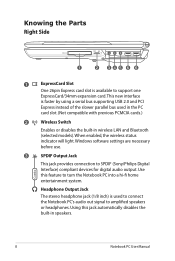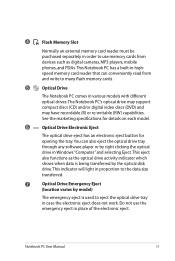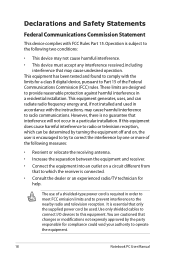Asus G72GX-A1 Support Question
Find answers below for this question about Asus G72GX-A1.Need a Asus G72GX-A1 manual? We have 1 online manual for this item!
Question posted by maggisano on March 18th, 2013
How Can I Find An Internal Replacement Power Supply For My Asus G72gx-rbbx?
Geek Squad wants $400 (est) to repair the internal power supply. I have a strong electronics background but I just cannot find out where to buy internal replacement parts. Any ideas? Thank you
Current Answers
Related Asus G72GX-A1 Manual Pages
Similar Questions
I Want To Reset My Asus Laptop To Its Factory Settings? Any Ideas? Thanks
It boots up to the screen where it says to start windows normally, but that's as far as it goes. Try...
It boots up to the screen where it says to start windows normally, but that's as far as it goes. Try...
(Posted by Daricevp 10 years ago)
Asus Tablet Power Supply
I lost my power supply in an airport. How can I get another one?
I lost my power supply in an airport. How can I get another one?
(Posted by guzmanda 10 years ago)
Asus Won't Boot After Using A Less Then Spec Power Supply.charge Light On Always
(Posted by rb0062 11 years ago)