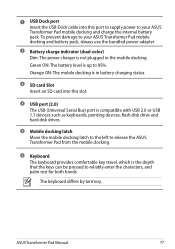Asus ASUS Transformer Pad TF300T Support Question
Find answers below for this question about Asus ASUS Transformer Pad TF300T.Need a Asus ASUS Transformer Pad TF300T manual? We have 2 online manuals for this item!
Question posted by guzmanda on August 22nd, 2013
Asus Tablet Power Supply
I lost my power supply in an airport. How can I get another one?
Current Answers
There are currently no answers that have been posted for this question.
Be the first to post an answer! Remember that you can earn up to 1,100 points for every answer you submit. The better the quality of your answer, the better chance it has to be accepted.
Be the first to post an answer! Remember that you can earn up to 1,100 points for every answer you submit. The better the quality of your answer, the better chance it has to be accepted.
Related Asus ASUS Transformer Pad TF300T Manual Pages
Updated Version of SOP(English) - Page 2


..., check the Build number by tapping Apps menu > Settings > About tablet.
ASUS Transformer We recommend you can assign a time for later update and tap Postpone.
4. Your Transformer will restart to continue.
3. 2. Or you to connect the power adapter to your Transformer has the minimum battery power as indicated on the screen. To start firmware update immediately, tap...
Updated Version of SOP(English) - Page 3
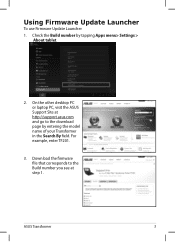
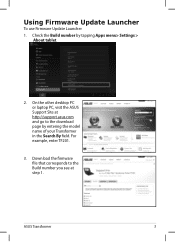
..., enter TF201.
3. ASUS Transformer
Download the firmware file that corresponds to the Build number you see at http://support.asus.com and go to the download page by tapping Apps menu> Settings > About tablet.
2. Using Firmware Update Launcher
To use Firmware Update Launcher
1.
On the other desktop PC or laptop PC, visit the ASUS Support Site...
Asus Transformer Pad 300T English User manual - Page 1
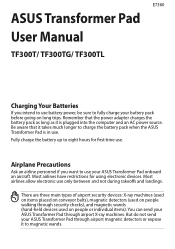
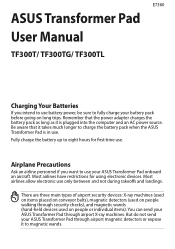
... your ASUS Transformer Pad onboard an aircraft. E7360
ASUS Transformer Pad User Manual
TF300T/ TF300TG/ TF300TL
Charging Your Batteries
If you want to use .
There are three main types of airport security ...individual items). Most airlines allow electronic use battery power, be sure to fully charge your ASUS Transformer Pad through airport magnetic detectors or expose it takes much longer...
Asus Transformer Pad 300T English User manual - Page 2
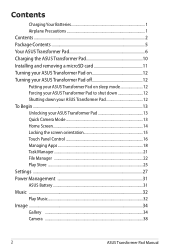
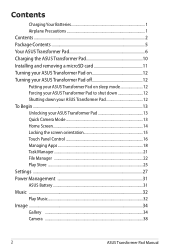
... ASUS Transformer Pad on sleep mode 12 Forcing your ASUS Transformer Pad to shut down 12 Shutting down your ASUS Transformer Pad 12 To Begin...13 Unlocking your ASUS Transformer Pad 13 Quick Camera Mode 13 Home Screen...14 Locking the screen orientation 15 Touch Panel Control 16 Managing Apps 18 Task Manager...21 File Manager 22 Play Store ...25 Settings ...27 Power...
Asus Transformer Pad 300T English User manual - Page 5
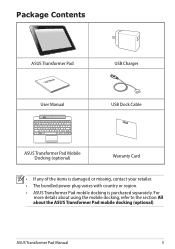
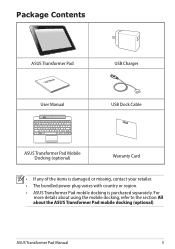
...
Fn
Backspace
Enter
Shift
Fn PgUp
Alt
Ctrl
Home
PgDp
End
ASUS Transformer Pad Mobile Docking (optional)
Warranty Card
• If any of the items is damaged or missing, contact your retailer.
• The bundled power plug varies with country or region.
• ASUS Transformer Pad mobile docking is purchased separately. For more details about using the...
Asus Transformer Pad 300T English User manual - Page 7
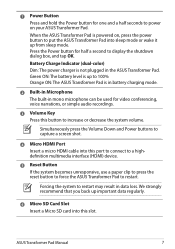
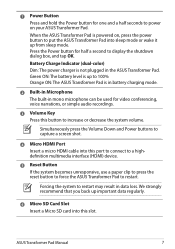
... Button Press and hold the Power button for one and a half seconds to put the ASUS Transformer Pad into sleep mode or wake it up from sleep mode.
When the ASUS Transformer Pad is powered on, press the power button to power on your ASUS Transformer Pad. ASUS Transformer Pad Manual
7 Press the Power button for video conferencing, voice narrations, or simple audio recordings.
3 Volume Key...
Asus Transformer Pad 300T English User manual - Page 8
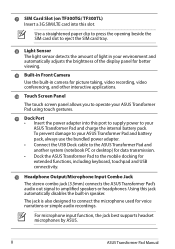
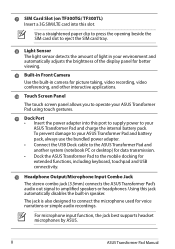
... Headphone Output/Microphone Input Combo Jack
The stereo combo jack (3.5mm) connects the ASUS Transformer Pad's audio out signal to amplified speakers or headphones. 7 SIM Card Slot (on TF300TG/ TF300TL) Insert a 3G SIM/LTE card into this port to supply power to connect the microphone used for voice narrations or simple audio recordings.
For microphone...
Asus Transformer Pad 300T English User manual - Page 10


... the USB port may damage your device.
• Using the bundled power adapter and USB Dock cable to connect your ASUS Transformer Pad to a power outlet is the best way to charge the tablet.
• Ensure that the 40-pin connector is fully inserted to your ASUS Transformer Pad.
• The input voltage range between the wall outlet and...
Asus Transformer Pad 300T English User manual - Page 12
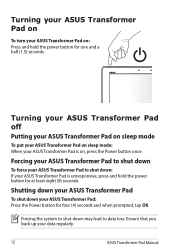
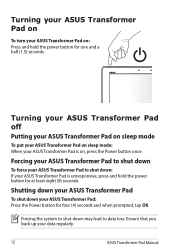
... regularly.
12
ASUS Transformer Pad Manual Turning your ASUS Transformer Pad off Putting your ASUS Transformer Pad on sleep mode
To put your ASUS Transformer Pad on sleep mode: When your ASUS Transformer Pad is unresponsive, press and hold the power button for one and a half (1.5) seconds. Turning your ASUS Transformer Pad on
To turn your ASUS Transformer Pad on , press the Power button once...
Asus Transformer Pad 300T English User manual - Page 14
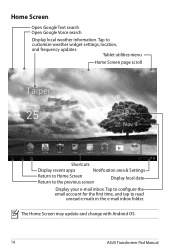
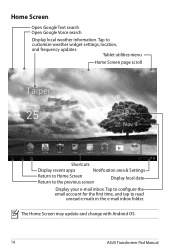
... local date
Display your e-mail inbox. Tablet utilities menu
Home Screen page scroll
Shortcuts
Display recent apps
Notification area & Settings
Return to Home Screen Return to customize weather widget settings, location, and frequency updates.
The Home Screen may update and change with Android OS.
14
ASUS Transformer Pad Manual
Home Screen
Open Google Text...
Asus Transformer Pad 300T English User manual - Page 15
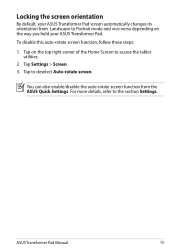
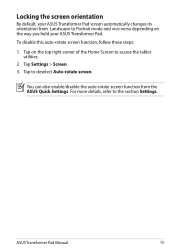
...-versa depending on the top right corner of the Home Screen to access the tablet utilities.
2. For more details, refer to deselect Auto-rotate screen.
Tap on the way you hold your ASUS Transformer Pad screen automatically changes its orientation from the ASUS Quick Settings. To disable this auto-rotate screen function, follow these steps:
1.
Asus Transformer Pad 300T English User manual - Page 16


...in the Gallery to enter selection mode.
Inputting, inserting, selecting, and copying text
When the ASUS Transformer Pad is undocked, the panel keyboard appears when tapping on the upper left corner, type in ... and your tablet, or to zoom in or out an image in Gallery, Maps, or Places. Zooming
Spread apart or bring two fingers together to launch apps.
16
ASUS Transformer Pad Manual
Asus Transformer Pad 300T English User manual - Page 18
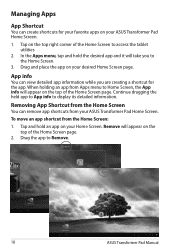
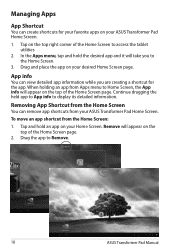
...shortcut for your favorite apps on your ASUS Transformer Pad Home Screen. Tap on the top ...tablet utilities
2. Tap and hold the desired app and it will appear on the top of the Home Screen to the Home Screen.
3. Drag the app to display its detailed information. Managing Apps
App Shortcut
You can create shortcuts for the app.
To move an app shortcut from your ASUS Transformer Pad...
Asus Transformer Pad 300T English User manual - Page 21


Tap and hold the widget to access the tablet
utilities. 2. The ASUS Task Manager box will
appear on your ASUS Transformer Pad.
ASUS Transformer Pad Manual
21 Tap One-click Clean to display the widgets menu. 3. Tap and hold ASUS Task Manager. Tap Widgets to shut down task. Pull up or downwards to shut down all running utilities and applications...
Asus Transformer Pad 300T English User manual - Page 22


... view its contents.
22
ASUS Transformer Pad Manual Tap to go into My Storage.
3. Tap on the left panel. The Internal Storage (/sdcard/) and any connected external storage devices (/Removable/) are displayed on the left panel to display content list. File Manager
File Manager allows you to access the tablet
utilities. 2. To access the...
Asus Transformer Pad 300T English User manual - Page 25
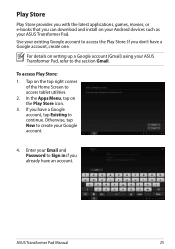
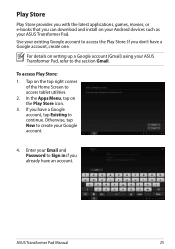
... the Play Store. Use your existing Google account to create your ASUS Transformer Pad, refer to access tablet utilities.
2. For details on your Android devices such as your ...in if you already have a Google account, create one.
To access Play Store:
1. ASUS Transformer Pad Manual
25 Enter your ASUS Transformer Pad.
In the Apps Menu, tap on the top right corner of the Home Screen to...
Asus Transformer Pad 300T English User manual - Page 29
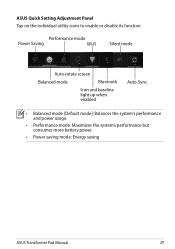
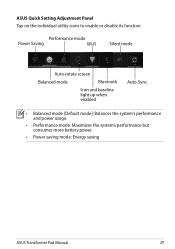
... up when enabled
Auto-Sync
• Balanced mode [Default mode]: Balances the system's performance and power usage.
• Performance mode: Maximizes the system's performance but consumes more battery power.
• Power saving mode: Energy saving
ASUS Transformer Pad Manual
29 ASUS Quick Setting Adjustment Panel Tap on the individual utility icons to enable or disable its function.
Asus Transformer Pad 300T English User manual - Page 31
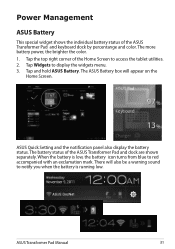
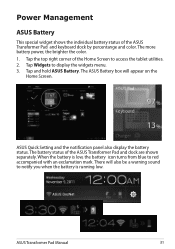
... blue to notify you when the battery is running low. ASUS Transformer Pad Manual
31 ASUS Quick Setting and the notification panel also display the battery status. Power Management
ASUS Battery
This special widget shows the individual battery status of the ASUS Transformer Pad and dock are shown separately. The ASUS Battery box will also be a warning sound to red...
Asus Transformer Pad 300T English User manual - Page 37
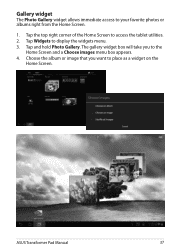
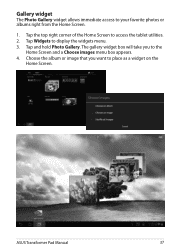
... on the
Home Screen. Choose the album or image that you to your favorite photos or albums right from the Home Screen.
1. ASUS Transformer Pad Manual
37 Tap Widgets to access the tablet utilities. 2.
Tap the top right corner of the Home Screen to display the widgets menu. 3. Gallery widget
The Photo Gallery widget...
Similar Questions
How To Transfer My Pic And Music On Sd Card That In Asus Tf300t
(Posted by Jailbirdsstarr 9 years ago)
Where Is The Sim Card Slot For Asus Transformer Tf300 Located?
Where is the sim card slot for asus transformer tf300 located?
Where is the sim card slot for asus transformer tf300 located?
(Posted by janemargate54 9 years ago)
My Asus Pad Has Frozen. Can't Turn It On Or Off.
(Posted by goodtimegal 10 years ago)
How Can I Find An Internal Replacement Power Supply For My Asus G72gx-rbbx?
Geek Squad wants $400 (est) to repair the internal power supply. I have a strong electronics backgro...
Geek Squad wants $400 (est) to repair the internal power supply. I have a strong electronics backgro...
(Posted by maggisano 11 years ago)
Asus Won't Boot After Using A Less Then Spec Power Supply.charge Light On Always
(Posted by rb0062 11 years ago)