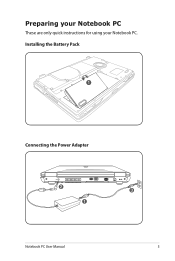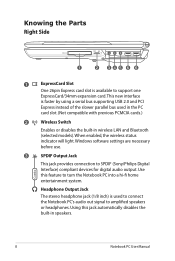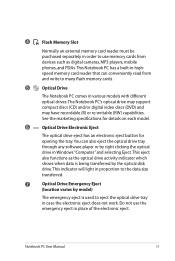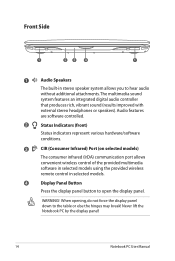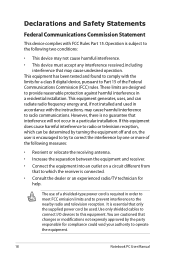Asus G72GX-A1 Support Question
Find answers below for this question about Asus G72GX-A1.Need a Asus G72GX-A1 manual? We have 1 online manual for this item!
Question posted by weeone67 on February 10th, 2014
Loading And Using Win7 On Already Existing Linux Pup Operating Syst
woukd like to know how to load and run win7 on an already existing operating system ( Linux pup). partirions need more space and I don't know how to do that as I'm just learning how to use linux
Current Answers
Related Asus G72GX-A1 Manual Pages
Similar Questions
Asus C434. Hinge Cap Is Bent.
It is no longer a 90° angle so the screen is not even with the base when closed.
It is no longer a 90° angle so the screen is not even with the base when closed.
(Posted by builder1 7 months ago)
I Had To Reset My S200e.lost All.now Welcome Screen Wont Accept Password.help
Passwords, only have used 2 two not accepted since I had to rest all. I dont know what to do. Have t...
Passwords, only have used 2 two not accepted since I had to rest all. I dont know what to do. Have t...
(Posted by bethco85 10 years ago)
How Do I Run Win7 With A Lenux Pup Os?
Need to know how to load win7 on an already existing operating system ( Linux pup)
Need to know how to load win7 on an already existing operating system ( Linux pup)
(Posted by weeone67 10 years ago)
Asus K50ij-d1 Model
hello everybody!! i really really need your help plz! for days i have been trying to upgrade my ol...
hello everybody!! i really really need your help plz! for days i have been trying to upgrade my ol...
(Posted by metrixa 10 years ago)
Run Time Error Occur For Skype Syntax Error Line 195
when i go to use skype then face the syntax error
when i go to use skype then face the syntax error
(Posted by Anonymous-61540 11 years ago)