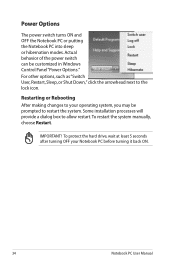Asus K53SV Support and Manuals
Get Help and Manuals for this Asus item

Most Recent Asus K53SV Questions
Usb Power During Sleep Mode
How can you set the USB power to stay on during sleep mode?
How can you set the USB power to stay on during sleep mode?
(Posted by johngittins 11 years ago)
Asus K53SV Videos

ASUS Laptop K53SV / X53S Power (DC) Connector Repair, Disassemble / Assemble Quick Demonstration
Duration: 11:43
Total Views: 2,841
Duration: 11:43
Total Views: 2,841
Popular Asus K53SV Manual Pages
Asus K53SV Reviews
We have not received any reviews for Asus yet.