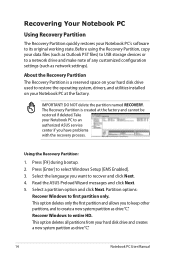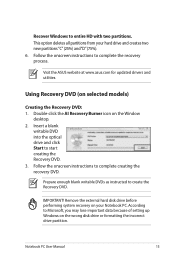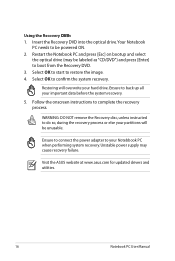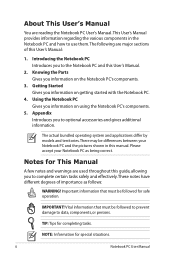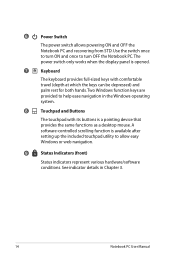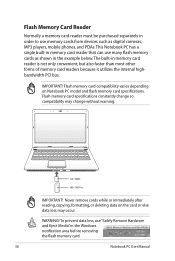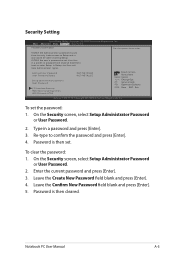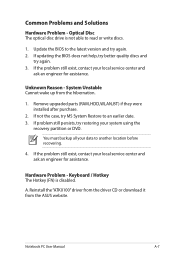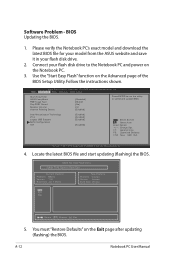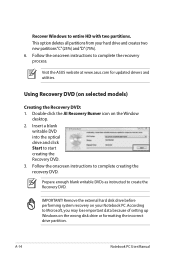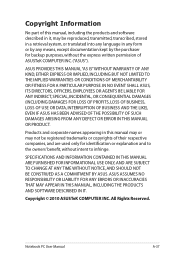Asus N82JQ Support and Manuals
Get Help and Manuals for this Asus item

Most Recent Asus N82JQ Questions
I Want To Upgrade My Laptop Asus N82jq Cpu I7-720qm
saya mau menaikkan kenerja laptop saya, ini laptop asus n82jq cpu i7-720Qm bisa di pasang denga cpu ...
saya mau menaikkan kenerja laptop saya, ini laptop asus n82jq cpu i7-720Qm bisa di pasang denga cpu ...
(Posted by leobutar23 2 years ago)
Asus N82JQ Videos
Popular Asus N82JQ Manual Pages
Asus N82JQ Reviews
We have not received any reviews for Asus yet.