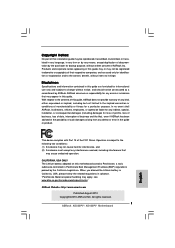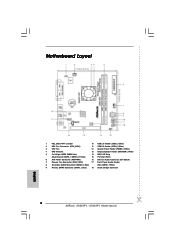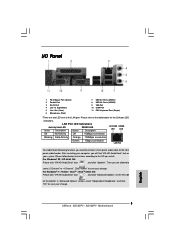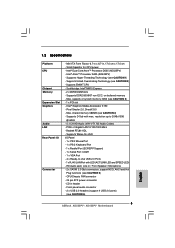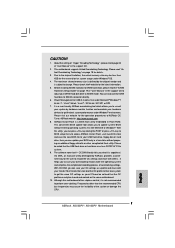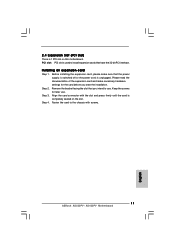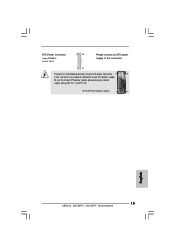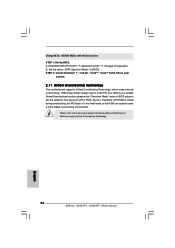ASRock AD525PV Support Question
Find answers below for this question about ASRock AD525PV.Need a ASRock AD525PV manual? We have 2 online manuals for this item!
Current Answers
Related ASRock AD525PV Manual Pages
Similar Questions
Using Print Port Header On The Motherboard
Greetings from Capetown! I'm grateful to be able to submit qu's regarding the ASRock H61M-VS R2.0 mo...
Greetings from Capetown! I'm grateful to be able to submit qu's regarding the ASRock H61M-VS R2.0 mo...
(Posted by inschris 11 years ago)
Videocard Driver
hi i need help for this videocards driver plz,tnx
hi i need help for this videocards driver plz,tnx
(Posted by rachel15ramos 11 years ago)
: My Motherboard Is K7s41(gx), What Should I Set In The Bios Setup To Use The
: My motherboard is K7S41(GX), what should I set in the BIOS setup to use the on-board VGA with a PC...
: My motherboard is K7S41(GX), what should I set in the BIOS setup to use the on-board VGA with a PC...
(Posted by jorgeogf 11 years ago)
What Hard Disk Drive Should I Use
whar hard disk drive should i use?
whar hard disk drive should i use?
(Posted by triziaandrea 11 years ago)
I Have Prescott800 P4i65g Mobo Does The Videocard Slot For Agp Is 4x Or 8x?
(Posted by TREHB 11 years ago)