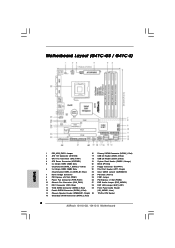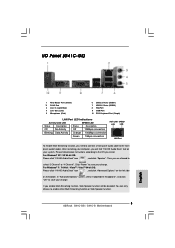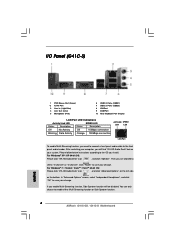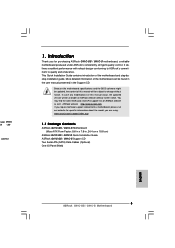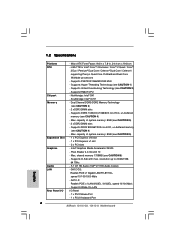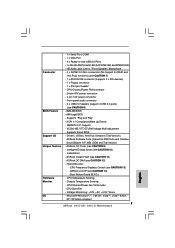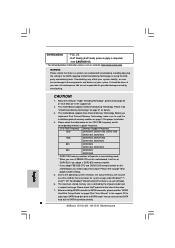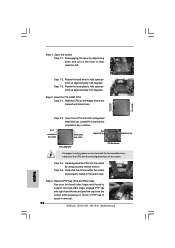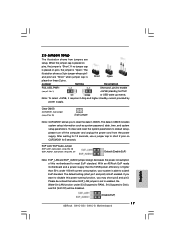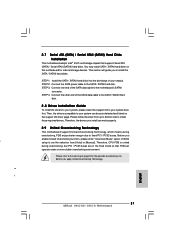ASRock G41C-GS Support and Manuals
Get Help and Manuals for this ASRock item

View All Support Options Below
Free ASRock G41C-GS manuals!
Problems with ASRock G41C-GS?
Ask a Question
Free ASRock G41C-GS manuals!
Problems with ASRock G41C-GS?
Ask a Question
Most Recent ASRock G41C-GS Questions
What Is The Problem Of My Motherboard,does My Processor Affecting About This
problem?
problem?
(Posted by venjunstaiglesia 10 years ago)
I Have Just Bought A New Asrock G41c-gs,after 9 Months No Power,no Display?
(Posted by venjunstaiglesia 10 years ago)
No Video From Onboard Graphics
hi, i just installed a new psu and mobo (g41c-gs) into faulty computer. previous issue with old mobo...
hi, i just installed a new psu and mobo (g41c-gs) into faulty computer. previous issue with old mobo...
(Posted by eliaswright 10 years ago)
Asrock G41-gc Ddr3 Ram Problem
Hi. I install a pair of two 4GB DDR3 ram modules (8GB RAM), corsair, 1600mhz, 9-9-9-24, 1.50V, ver5...
Hi. I install a pair of two 4GB DDR3 ram modules (8GB RAM), corsair, 1600mhz, 9-9-9-24, 1.50V, ver5...
(Posted by ktomaz 10 years ago)
ASRock G41C-GS Videos
Popular ASRock G41C-GS Manual Pages
ASRock G41C-GS Reviews
We have not received any reviews for ASRock yet.