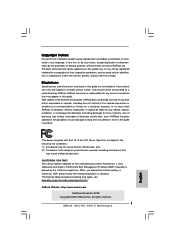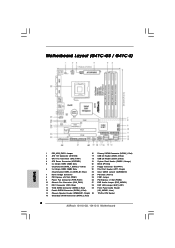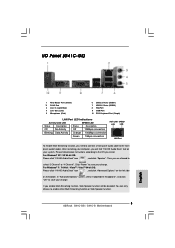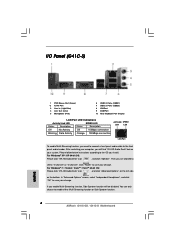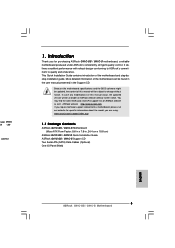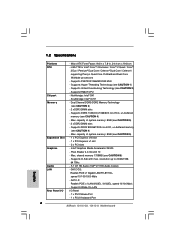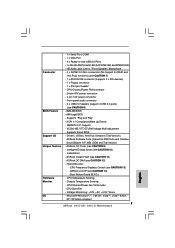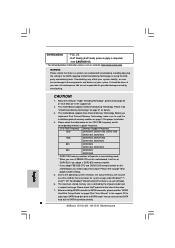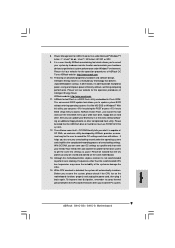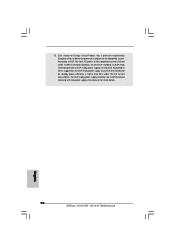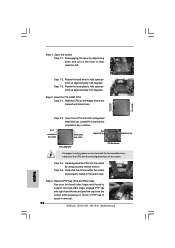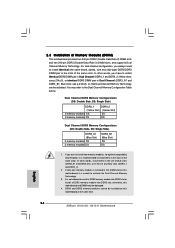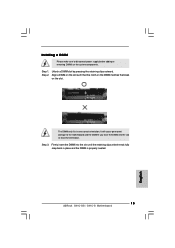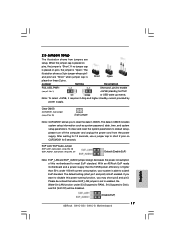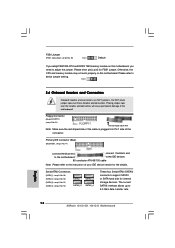ASRock G41C-GS Support Question
Find answers below for this question about ASRock G41C-GS.Need a ASRock G41C-GS manual? We have 2 online manuals for this item!
Question posted by venjunstaiglesia on March 27th, 2014
I Have Just Bought A New Asrock G41c-gs,after 9 Months No Power,no Display?
The person who posted this question about this ASRock product did not include a detailed explanation. Please use the "Request More Information" button to the right if more details would help you to answer this question.
Current Answers
Related ASRock G41C-GS Manual Pages
Similar Questions
Asrock 960gc-gs Fx Window Install
just purchase this board, I am using and AMD Athlon 64 X2 processor 4000+ 2100Mhz... and a DDR2 1Gb ...
just purchase this board, I am using and AMD Athlon 64 X2 processor 4000+ 2100Mhz... and a DDR2 1Gb ...
(Posted by roshlow 10 years ago)
No Video From Onboard Graphics
hi, i just installed a new psu and mobo (g41c-gs) into faulty computer. previous issue with old mobo...
hi, i just installed a new psu and mobo (g41c-gs) into faulty computer. previous issue with old mobo...
(Posted by eliaswright 10 years ago)
Videocard Driver
hi i need help for this videocards driver plz,tnx
hi i need help for this videocards driver plz,tnx
(Posted by rachel15ramos 11 years ago)
Hardware Problem
I have just bought a new ASROCK G41C-GS, I put the cpu intel core 2 duo 6300 1,87 GHz , 2x4GB memori...
I have just bought a new ASROCK G41C-GS, I put the cpu intel core 2 duo 6300 1,87 GHz , 2x4GB memori...
(Posted by mkatog 11 years ago)
Mb Won't Post. Help
I can't get this MB to POST. All I get is a power LED indicating it has power. I get no beeps to tel...
I can't get this MB to POST. All I get is a power LED indicating it has power. I get no beeps to tel...
(Posted by Youngclarkh 11 years ago)