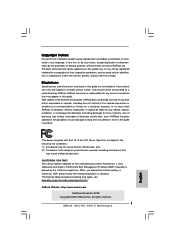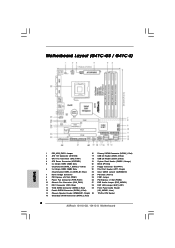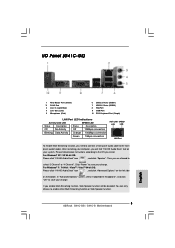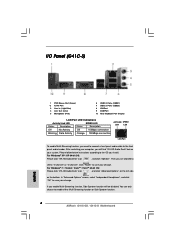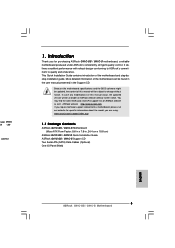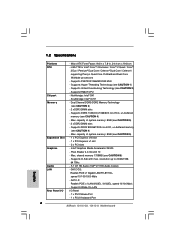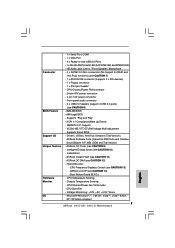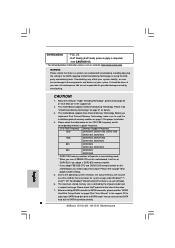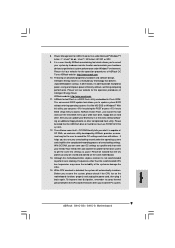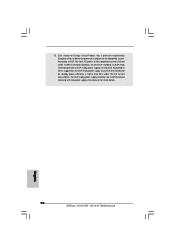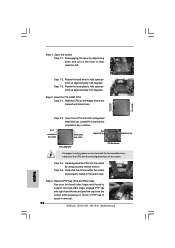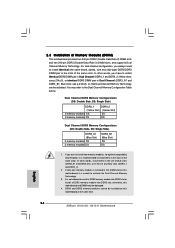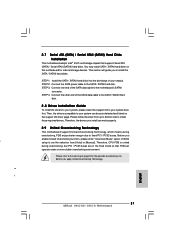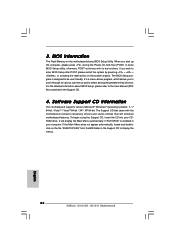ASRock G41C-GS Support Question
Find answers below for this question about ASRock G41C-GS.Need a ASRock G41C-GS manual? We have 2 online manuals for this item!
Question posted by rachel15ramos on March 18th, 2013
Videocard Driver
Current Answers
Answer #1: Posted by tintinb on March 18th, 2013 6:47 PM
- http://www.asrock.com/mb/download.asp?Model=G41C-GS&o=All
- http://www.asrock.com/mb/overview.asp?cat=Download&Model=G41C-GS
Remember to select the right Operating System for your download.
If you have more questions, please don't hesitate to ask here at HelpOwl. Experts here are always willing to answer your questions to the best of our knowledge and expertise.
Regards,
Tintin
Related ASRock G41C-GS Manual Pages
Similar Questions
can i get windows 8 and windows 8.1 drivers for asrock G41C-VS motherboard
problem?
I have just bought a new ASROCK G41C-GS, I put the cpu intel core 2 duo 6300 1,87 GHz , 2x4GB memori...
Hello I need help to my motherboard ASRock 775i65gv I always encounter I think 2 or 3 types of BSOD ...