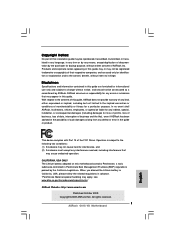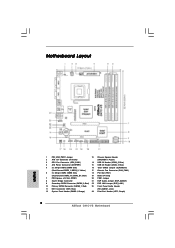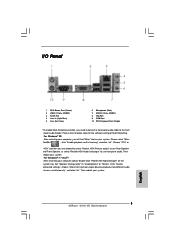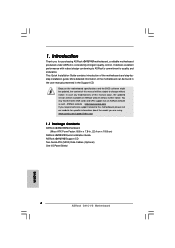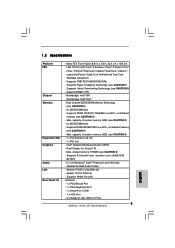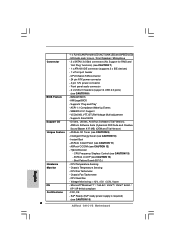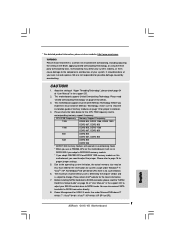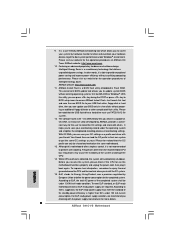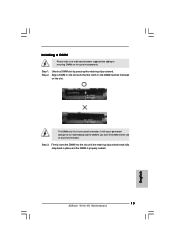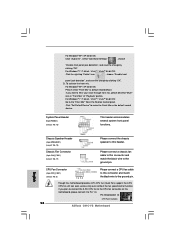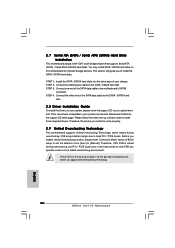ASRock G41C-VS Support Question
Find answers below for this question about ASRock G41C-VS.Need a ASRock G41C-VS manual? We have 2 online manuals for this item!
Question posted by akashvivek123 on May 17th, 2014
Windows 8 Drivers
can i get windows 8 and windows 8.1 drivers for asrock G41C-VS motherboard
Current Answers
Answer #1: Posted by TechSupport101 on May 17th, 2014 9:51 PM
Hi. The motherboard model is furnished with drivers only upto Win 7 from its official ASUS page unfortunately.
Related ASRock G41C-VS Manual Pages
Similar Questions
Have Windows 8 On A Asrock G31ms No Sound What Must I Do
no sound on windows 8
no sound on windows 8
(Posted by henniepat 10 years ago)
Drivers For Audio Windows 7- 32 Bits
Where Can I download drivers audio for that motherboard ASRock 775V88 for windows 7, 32 bits.
Where Can I download drivers audio for that motherboard ASRock 775V88 for windows 7, 32 bits.
(Posted by Claudemiro 10 years ago)
Videocard Driver
hi i need help for this videocards driver plz,tnx
hi i need help for this videocards driver plz,tnx
(Posted by rachel15ramos 11 years ago)
Windows 8
hi, Can i use my ASRock K10N78hSLI-GLAN with new Windows 8, cannot find chipset drivers for it... h...
hi, Can i use my ASRock K10N78hSLI-GLAN with new Windows 8, cannot find chipset drivers for it... h...
(Posted by zebaia 11 years ago)