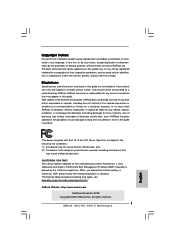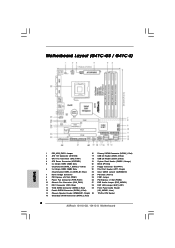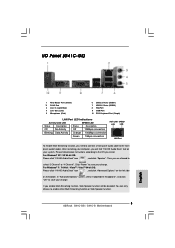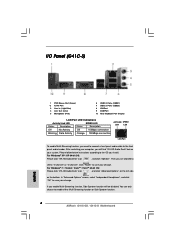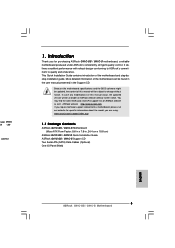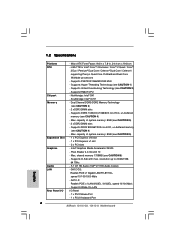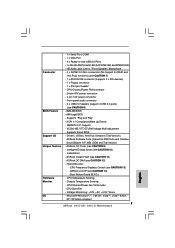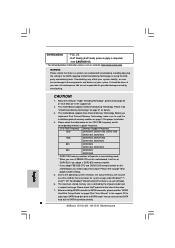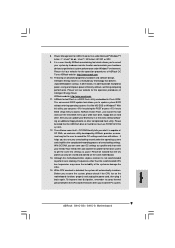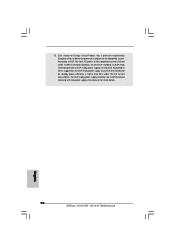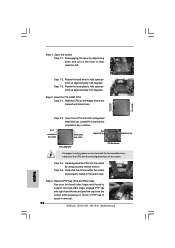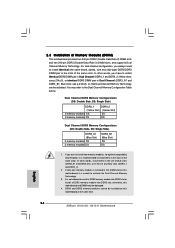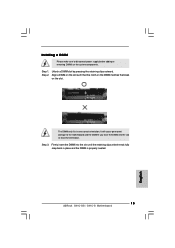ASRock G41C-GS Support Question
Find answers below for this question about ASRock G41C-GS.Need a ASRock G41C-GS manual? We have 2 online manuals for this item!
Question posted by venjunstaiglesia on March 27th, 2014
What Is The Problem Of My Motherboard,does My Processor Affecting About This
problem?
Current Answers
Related ASRock G41C-GS Manual Pages
Similar Questions
How To Get 8gb Ram To Work In A P45r200 Motherboard
i have been trying to get 2 ddr and 2 ddr3 to work togather in a asrock p45r20000 motherboard when i...
i have been trying to get 2 ddr and 2 ddr3 to work togather in a asrock p45r20000 motherboard when i...
(Posted by karennixon 9 years ago)
I Have Just Bought A New Asrock G41c-gs,after 9 Months No Power,no Display?
(Posted by venjunstaiglesia 10 years ago)
Asrock G41-gc Ddr3 Ram Problem
Hi. I install a pair of two 4GB DDR3 ram modules (8GB RAM), corsair, 1600mhz, 9-9-9-24, 1.50V, ver5...
Hi. I install a pair of two 4GB DDR3 ram modules (8GB RAM), corsair, 1600mhz, 9-9-9-24, 1.50V, ver5...
(Posted by ktomaz 10 years ago)
Hardware Problem
I have just bought a new ASROCK G41C-GS, I put the cpu intel core 2 duo 6300 1,87 GHz , 2x4GB memori...
I have just bought a new ASROCK G41C-GS, I put the cpu intel core 2 duo 6300 1,87 GHz , 2x4GB memori...
(Posted by mkatog 11 years ago)
My Motherboard Beeps Very Loud When I Play Some Games - For Example Bejeweled 3
when I play some games my motherboard beeps very loud - like bejeweled 3 or adelantado trylogy - and...
when I play some games my motherboard beeps very loud - like bejeweled 3 or adelantado trylogy - and...
(Posted by anicabalija 11 years ago)