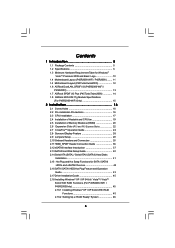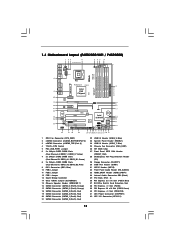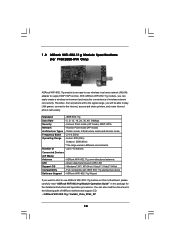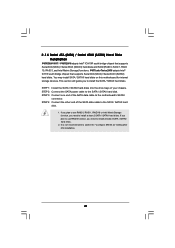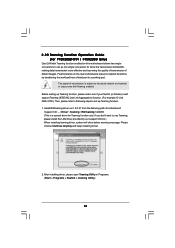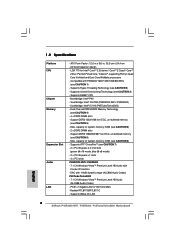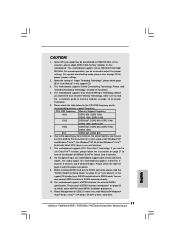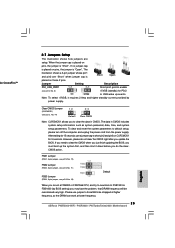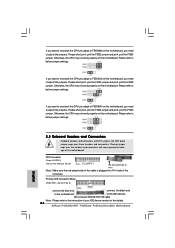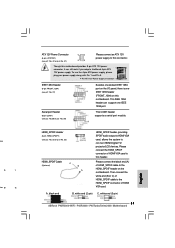ASRock P45R2000 Support Question
Find answers below for this question about ASRock P45R2000.Need a ASRock P45R2000 manual? We have 4 online manuals for this item!
Question posted by karennixon on June 18th, 2014
How To Get 8gb Ram To Work In A P45r200 Motherboard
i have been trying to get 2 ddr and 2 ddr3 to work togather in a asrock p45r20000 motherboard when i install them alls i get is the beeping noise and nothing else but if i just put both the ddr3's it works why won't it work with both sets in
Current Answers
Related ASRock P45R2000 Manual Pages
Similar Questions
Beep Code
My pc isnt starting and motherboard beeps 4 to 5 times.It is not even showing bios.
My pc isnt starting and motherboard beeps 4 to 5 times.It is not even showing bios.
(Posted by smikeingle 2 years ago)
My Asrock H61m-vg4.....one Of My Ram Slot Is Not Working...
My AsRock H61M-VG4.....One of my ram slot is not working...
My AsRock H61M-VG4.....One of my ram slot is not working...
(Posted by appiahroland55 3 years ago)
Installing Windows 10 On Asrock 775dual-880pro
How do I install windows 10 ver 1709? I have installed the OS on a WD 320 GB disk on an other comput...
How do I install windows 10 ver 1709? I have installed the OS on a WD 320 GB disk on an other comput...
(Posted by larsaketruedsson 5 years ago)
Error 30
hello, i use a mother bord asrock p67 pro3' when i install a kit of 2 ( 4GB+4GB) kingston hyperx pre...
hello, i use a mother bord asrock p67 pro3' when i install a kit of 2 ( 4GB+4GB) kingston hyperx pre...
(Posted by nitzenstei 10 years ago)
Asrock G41-gc Ddr3 Ram Problem
Hi. I install a pair of two 4GB DDR3 ram modules (8GB RAM), corsair, 1600mhz, 9-9-9-24, 1.50V, ver5...
Hi. I install a pair of two 4GB DDR3 ram modules (8GB RAM), corsair, 1600mhz, 9-9-9-24, 1.50V, ver5...
(Posted by ktomaz 10 years ago)