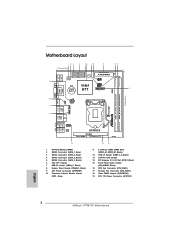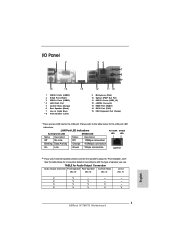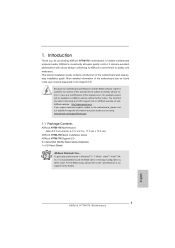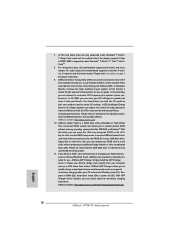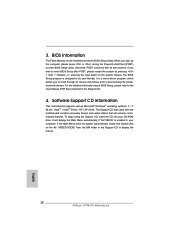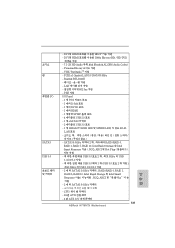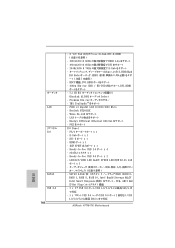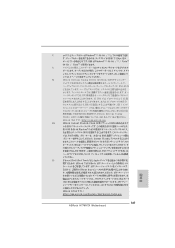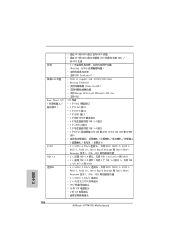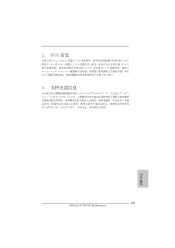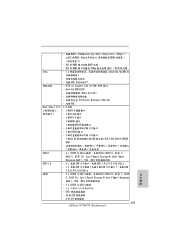ASRock H77M-ITX Support Question
Find answers below for this question about ASRock H77M-ITX.Need a ASRock H77M-ITX manual? We have 5 online manuals for this item!
Question posted by Youngclarkh on January 11th, 2013
Mb Won't Post. Help
I can't get this MB to POST. All I get is a power LED indicating it has power. I get no beeps to tell me what the problem is. I just bought this MB so perhaps it is bad but I'm not sure.
Current Answers
Related ASRock H77M-ITX Manual Pages
Similar Questions
Asrock B550 Steel Legend Boot Legacy Mode Help
I'm trying to get the B550 to boot from a USB linux install in legacy mode. I boot into my WIndows 1...
I'm trying to get the B550 to boot from a USB linux install in legacy mode. I boot into my WIndows 1...
(Posted by nbnwb4 1 year ago)
New Z170a-x13.1 Fails To Post
using G.SKILL Ripjaws V Series 16GB (2 x 8GB) DDR4 3000 Memory Model F4-3000C15D-16GVGB.with no memo...
using G.SKILL Ripjaws V Series 16GB (2 x 8GB) DDR4 3000 Memory Model F4-3000C15D-16GVGB.with no memo...
(Posted by dendar222 7 years ago)
Asrock 960gm Motherboard, No Post Shows Up
I want to know why the post do not show up on the monitor when I turn on the computer. I hear one be...
I want to know why the post do not show up on the monitor when I turn on the computer. I hear one be...
(Posted by Smozeson 9 years ago)
Shows No Ssd Available. Drives Show Disabled. How Can You Switch To Enable.
Motherboard H77M. Hard drives show as disabled. How can you enable them. No ssd shows. How to reboot...
Motherboard H77M. Hard drives show as disabled. How can you enable them. No ssd shows. How to reboot...
(Posted by ghrein50 10 years ago)