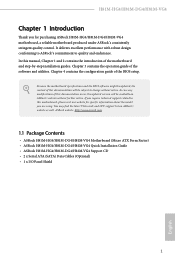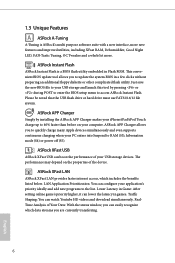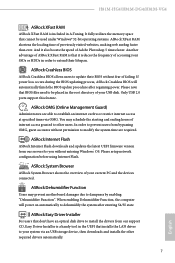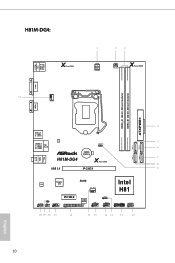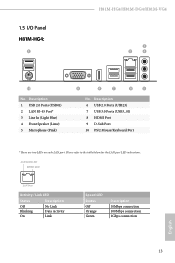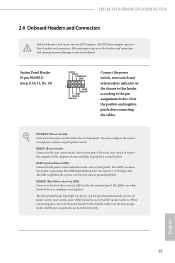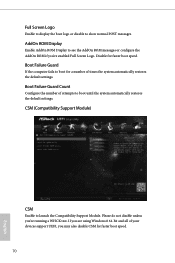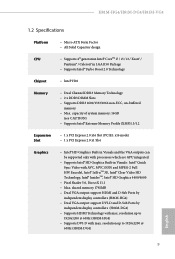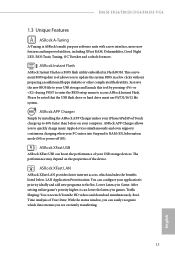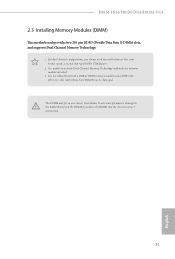ASRock H81M-VG4 Support Question
Find answers below for this question about ASRock H81M-VG4.Need a ASRock H81M-VG4 manual? We have 2 online manuals for this item!
Question posted by dendar222 on May 16th, 2016
New Z170a-x13.1 Fails To Post
using G.SKILL Ripjaws V Series 16GB (2 x 8GB) DDR4 3000 Memory Model F4-3000C15D-16GVGB.with no memory will post with expected 3 beeps indicating memory problem. With either 1 or 2 modules installed in any slot position I get no beeps, yet cpu fa and ps fan are powered.
Current Answers
Answer #1: Posted by TheWiz on May 16th, 2016 12:15 PM
This RAM isn't in the list of supported memory for this motherboard. You can see a list of supported memory here.
Related ASRock H81M-VG4 Manual Pages
Similar Questions
Audible Alarms Asrock H61m-hvs
What are the audible alarms for ASRock H61M-HVS?
What are the audible alarms for ASRock H61M-HVS?
(Posted by ruhdeen 1 year ago)
'asrock Fm2a75 Pro4 ' Beep Code
Hello, I have a problem with this motherboard. It's not booting up. After turning the PC on it plays...
Hello, I have a problem with this motherboard. It's not booting up. After turning the PC on it plays...
(Posted by strangler 7 years ago)
Asrock H77 Pro4-m Beep Code Error
hi I have a asrock h77 running for two years so far, it was unplugged for two days and now when I tr...
hi I have a asrock h77 running for two years so far, it was unplugged for two days and now when I tr...
(Posted by adriangower69 9 years ago)
Asrock 960gm Motherboard, No Post Shows Up
I want to know why the post do not show up on the monitor when I turn on the computer. I hear one be...
I want to know why the post do not show up on the monitor when I turn on the computer. I hear one be...
(Posted by Smozeson 9 years ago)
No Beep No Display But Computer Powers On
no beep or display but computer turns on and i cant figure it out ideas?
no beep or display but computer turns on and i cant figure it out ideas?
(Posted by brianknott 11 years ago)