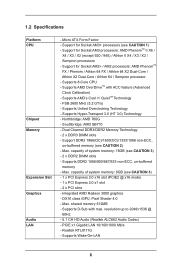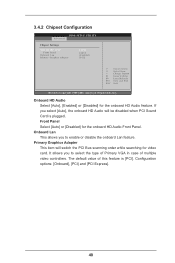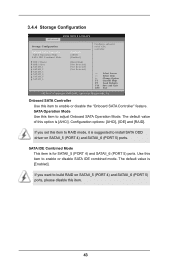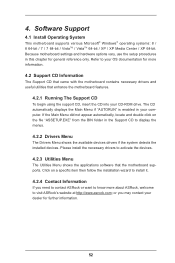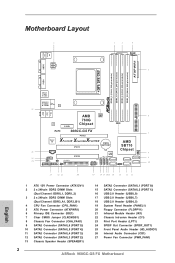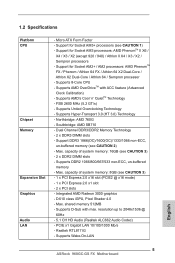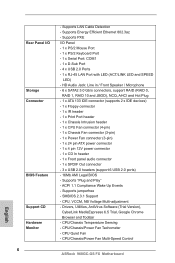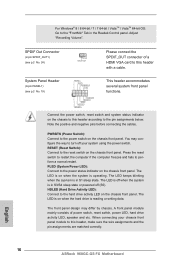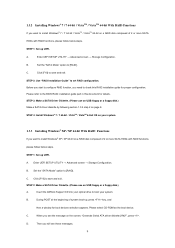ASRock 960GC-GS FX Support and Manuals
Get Help and Manuals for this ASRock item

View All Support Options Below
Free ASRock 960GC-GS FX manuals!
Problems with ASRock 960GC-GS FX?
Ask a Question
Free ASRock 960GC-GS FX manuals!
Problems with ASRock 960GC-GS FX?
Ask a Question
Most Recent ASRock 960GC-GS FX Questions
I Have Asrock 960gc-gs Fx Mother Board. My Front Usb Ports Are Not Working Prop
My FRONT USB Ports are not working properly. On my Intex Cabinet there are 8 connectors USB1+, USB1-...
My FRONT USB Ports are not working properly. On my Intex Cabinet there are 8 connectors USB1+, USB1-...
(Posted by keshav3024 9 years ago)
New Install
I install a asrock 960gc-gs and I am running a amd 9600 core with ddr3 ram I have it power up but I ...
I install a asrock 960gc-gs and I am running a amd 9600 core with ddr3 ram I have it power up but I ...
(Posted by Matt1459 10 years ago)
Asrock 960gc-gs Fx Window Install
just purchase this board, I am using and AMD Athlon 64 X2 processor 4000+ 2100Mhz... and a DDR2 1Gb ...
just purchase this board, I am using and AMD Athlon 64 X2 processor 4000+ 2100Mhz... and a DDR2 1Gb ...
(Posted by roshlow 10 years ago)
ASRock 960GC-GS FX Videos
Popular ASRock 960GC-GS FX Manual Pages
ASRock 960GC-GS FX Reviews
 ASRock has a rating of 3.00 based upon 1 review.
Get much more information including the actual reviews and ratings that combined to make up the overall score listed above. Our reviewers
have graded the ASRock 960GC-GS FX based upon the following criteria:
ASRock has a rating of 3.00 based upon 1 review.
Get much more information including the actual reviews and ratings that combined to make up the overall score listed above. Our reviewers
have graded the ASRock 960GC-GS FX based upon the following criteria:
- Durability [1 rating]
- Cost Effective [1 rating]
- Quality [1 rating]
- Operate as Advertised [1 rating]
- Customer Service [1 rating]