ASRock K8NF4G-SATA2 Support and Manuals
Get Help and Manuals for this ASRock item
This item is in your list!

View All Support Options Below
Free ASRock K8NF4G-SATA2 manuals!
Problems with ASRock K8NF4G-SATA2?
Ask a Question
Free ASRock K8NF4G-SATA2 manuals!
Problems with ASRock K8NF4G-SATA2?
Ask a Question
Popular ASRock K8NF4G-SATA2 Manual Pages
User Manual - Page 5


... motherboard specifications and the BIOS software might be updated, the content of this manual will be subject to quality and endurance. ASRock website http://www.asrock.com
1.1 Package Contents
1 x ASRock K8NF4G-SATA2 Motherboard (Micro ATX Form Factor: 9.6-in x 8.0-in, 24.4 cm x 20.3 cm)
1 x ASRock K8NF4G-SATA2 Quick Installation Guide 1 x ASRock K8NF4G-SATA2 Support CD 1 x Ultra ATA 66/100...
User Manual - Page 39


...support CD, insert the CD into your dealer for more about ASRock, welcome to display the menus.
4.2.2 Drivers Menu
The Drivers Menu shows the available devices drivers including ASRock Express GbL PCI Express LAN card driver if the system detects the installed devices. Please install the necessary drivers to your computer. Because motherboard settings and hardware options vary, use the setup...
Quick Installation Guide - Page 2


...USB67, Blue)
2 ATX 12V Power Connector (ATX12V1)
18 Infrared Module Header (IR1)
3 754-Pin CPU Socket
19 USB 2.0 Header (USB45, Blue)
4 CPU Heatsink Retention Module
20 Floppy Connector (FLOPPY1)
5 184-pin DDR DIMM Slots (DDR1- 2)
21 Flash Memory
6 Secondary IDE Connector (IDE2, Black)
22 Game Port Header (GAME1)
7 Primary IDE Connector (IDE1, Blue)
23 PCI Express Slot (PCIE2)
8 North...
Quick Installation Guide - Page 3


See the table below for Audio Output Connection
Audio Output Channels Front Speaker Rear Speaker Central / Bass
(No. 7)
(No. 4)
(No. 5)
2
V
--
--
4
V
V
--
6
V
V
V
8
V
V
V
Side Speaker (No. 3) ---V
3 ASRock K8NF4G-SATA2 Motherboard
English ASRock 8CH I/O
1 Parallel Port 2 RJ-45 Port 3 Side Speaker (Gray) 4 Rear Speaker (Black) 5 Central / Bass (Orange) 6 Line In (Light ...
Quick Installation Guide - Page 4


... website http://www.asrock.com
1.1 Package Contents
1 x ASRock K8NF4G-SATA2 Motherboard (Micro ATX Form Factor: 9.6-in x 8.0-in, 24.4 cm x 20.3 cm)
1 x ASRock K8NF4G-SATA2 Quick Installation Guide 1 x ASRock K8NF4G-SATA2 Support CD 1 x Ultra ATA 66/100/133 IDE Ribbon Cable (80-conductor) 1 x 3.5-in the Support CD.
In case any modifications of this manual occur, the updated version will be...
Quick Installation Guide - Page 5


...
5 ASRock K8NF4G-SATA2 Motherboard
English shared memory 128MB - Supports Hyper-Transport Technology - Support DDR400/333/266 - Boot Failure Guard (B.F.G.) - 2 x PCI slots - 1 x PCI Express x 16 slot - 1 x PCI Express x 1 slot - 1 x AMR slot - Integrated NV44 graphics DX9.0 VGA - Audio Jack: Side Speaker/Rear Speaker/Central Bass/Line
in , 24.4 cm x 20.3 cm - 754-Pin Socket Supporting...
Quick Installation Guide - Page 6


... ACPI 1.1 Compliance Wake Up Events - Drivers, Utilities, AntiVirus Software - FCC, CE, WHQL
English
6 ASRock K8NF4G-SATA2 Motherboard CD in header - AMI Legal BIOS - SMBIOS 2.3.1 Support - Microsoft® Windows® 2000 / XP / XP 64-bit compliant - CPU/Chassis FAN connector - 20 pin ATX power connector - 4 pin 12V power connector - BIOS Feature
Support CD Hardware Monitor
OS...
Quick Installation Guide - Page 7


...1. This motherboard supports Untied Overclocking Technology. While CPU overheat is strongly recommended to SATAII connector, please read "Untied Overclocking Technology" on page 40 of the system or damage the CPU.
7 ASRock K8NF4G-SATA2 Motherboard
English Before installing SATAII hard disk to enable AMD's Cool 'n' QuietTM technology under Microsoft® Windows® XP SP1 / 2000...
Quick Installation Guide - Page 10
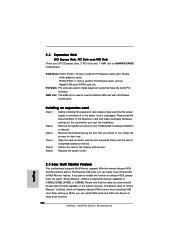
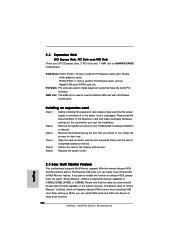
... LAN card, SATA2 card, etc. With the internal onboard VGA and the external add-on the slot. After setting up BIOS, you can easily enjoy the benefits of Multi Monitor feature. AMR slot: The AMR slot is completely seated on PCI Express VGA card, you can install VGA cards and VGA card drivers to enjoy multi-monitors.
10 ASRock K8NF4G-SATA2 Motherboard...
Quick Installation Guide - Page 11


... CMOS includes system setup information such as system password, date, time, and system setup parameters. 2.5 Jumpers Setup
The illustration shows how jumpers are short, both the front panel and the rear panel audio connectors can work....the CMOS when you just finish updating the BIOS, you must boot up events. However, please do the clear-CMOS action. English
11 ASRock K8NF4G-SATA2 Motherboard
Quick Installation Guide - Page 13


... connector of the power supply.
English
13 ASRock K8NF4G-SATA2 Motherboard USB 2.0 Header
(9-pin USB67) (see p.2 No. 18)
This header supports an optional wireless transmitting and receiving infrared module.
If those USB 2.0 ports on each drive.
Then connect the white end of SATA power cable to receive stereo audio input
CD1
from sound sources such as
a CD-ROM, DVD...
Quick Installation Guide - Page 15


... Hard Disk Setup Guide
Before installing SATAII hard disk to your reference. Some default setting of different vendors, the jumper pin setting methods may not be the same. HITACHI Please use the Feature Tool, a DOS-bootable tool, for the updates.
15 ASRock K8NF4G-SATA2 Motherboard
English Please visit HITACHI's website for your computer, please carefully read below instruction with the...
Quick Installation Guide - Page 17
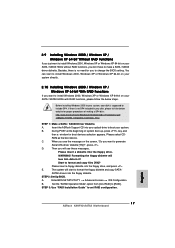
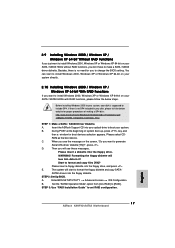
... Installation Guide" to format and copy files [YN]? You can start to format the floppy diskette and copy SATA /
SATAII drivers into your optical drive to boot your disk, please visit the below steps. A.
Insert the ASRock Support CD into the floppy diskette.
WARNING! Please insert a floppy diskette into the floppy drive. STEP 2: Set Up BIOS. English
17 ASRock K8NF4G-SATA2 Motherboard...
Quick Installation Guide - Page 18


... stable overclocking environment.
18 ASRock K8NF4G-SATA2 Motherboard
English Therefore, CPU FSB is located in the fixed mode so that FSB can start to configure the RAID function, you need to set the selection from [Auto] to [CPU, PCIE, Async.]. Please refer to the document in the Support CD, "Guide to nVidia RAID Utility for Windows", which means during overclocking, but PCI and...
Quick Installation Guide - Page 19


... pressing + + , or pressing the reset button on the system chassis. The BIOS Setup program is a menu-driven program, which allows you to select among the predetermined choices. The Support CD that will display the Main Menu automatically if "AUTORUN" is enabled in the Support CD.
4. When you wish to display the menus.
19 ASRock K8NF4G-SATA2 Motherboard
English 3.
ASRock K8NF4G-SATA2 Reviews
Do you have an experience with the ASRock K8NF4G-SATA2 that you would like to share?
Earn 750 points for your review!
We have not received any reviews for ASRock yet.
Earn 750 points for your review!
