ASRock 775VM8 Support and Manuals
Get Help and Manuals for this ASRock item
This item is in your list!

View All Support Options Below
Free ASRock 775VM8 manuals!
Problems with ASRock 775VM8?
Ask a Question
Free ASRock 775VM8 manuals!
Problems with ASRock 775VM8?
Ask a Question
Popular ASRock 775VM8 Manual Pages
User Manual - Page 3


... Installation of Memory Modules (DIMM 14 2.6 Expansion Slots (PCI, AMR, and AGP Slots 15 2.7 Jumpers Setup 16 2.8 Onboard Headers and Connectors 17 2.9 Serial ATA (SATA) Hard Disks Installation 20 2.10 Hot Plug and Hot Swap Functions for SATA HDDs .... 20 2.11 Installing Windows 2000 / Windows XP / Windows XP
64-bit With RAID Functions 21 2.11.1 Installing Windows 2000 / Windows XP With
RAID...
User Manual - Page 5


.... You may find the latest memory and CPU support lists on ASRock website without notice. It delivers excellent performance with robust design conforming to ASRock's commitment to BIOS setup and information of the motherboard and step-bystep guide to change without further notice. In this manual, chapter 1 and 2 contain introduction of the Support CD. Introduction
Thank you for...
User Manual - Page 6
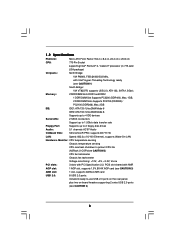
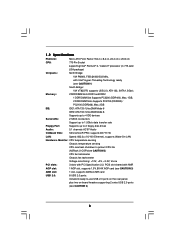
...CPU fan tachometer
Chassis fan tachometer
Voltage monitoring: +12V, +5V, +3.3V, Vcore
PCI slots:
3 slots with PCI Specification 2.2, PCI3 slot shared with AMR
AGP slot:
1 AGP slot, supports 1.5V, 8X/4X AGP card (see CAUTION 3)
AMR slot:
1 slot, supports ASRock MR card
USB 2.0:
8 USB 2.0 ports:
include 6 ready-to-use USB 2.0 ports on the rear panel,
plus two on-board headers supporting...
User Manual - Page 7


... the CPU fan on the AGP slot of this motherboard offers stepless control, it back again. Do NOT use USB 2.0 ports,
1 RJ 45 port,
Audio Jack: Line In / Line Out / Microphone
BIOS:
AMI BIOS
Supports "Plug and Play"
ACPI 1.1 compliance wake up events
Supports jumperfree
SMBIOS 2.3.1 support
CPU frequency stepless control
(only for USB 2.0 works fine under Microsoft® Windows®...
User Manual - Page 8


... 2.0 T: USB2 B: USB3
USB 2.0 T: USB0 B: USB1
Top: RJ-45
USB 2.0 T: USB4 B: USB5
1 IR1
USB4_5
ATXPWR1
AGP 8X
VPIMACh80ip0set
IDE2
Super I/O
LAN PHY
4Mb BIOS
AUX1 CD1 Audio CODEC
1 AUDIO1 JR1 JL1
1.5V_AGP1
PCI 1 ` 775VM8
PCI 2
USB2.0
PCI 3
5.1CH
FLOPPY1
AMR1
CLRCMOS1
CMOS Battery
VIA VT8237R
1 USB67
PANEL 1 PLED PWRBTN
1
1
SPEAKER1 HDLED RESET
SATA2
IDE1
SATA
SATA1
9
10 11...
User Manual - Page 15


... the power supply is switched off or the power cord is completely seated on 775VM8 motherboard.
2.6 Expansion Slots (PCI, AMR and AGP Slots)
There are used to install expansion cards that have the 32-bit PCI
interface. Replace the system cover.
15 Installing an expansion card
Step 1. It may cause permanent damage! Step 2.
Step 5. PCI slots...
User Manual - Page 16
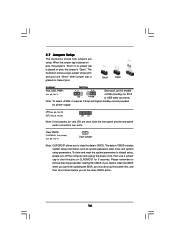
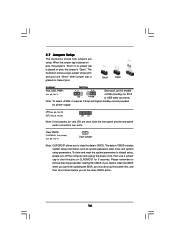
... pin2 are short, both the front panel and the rear panel audio connectors can work. JR1(see p.8, No. 20) JL1(see ...setup information such as system password, date, time, and system setup parameters. Short
Open
Jumper
Setting
PS2_USB_PWR1
1_2
2_3
Short pin2, pin3 to enable
(see p.8, No. 11)
2-pin jumper
Note: CLRCMOS1 allows you to clear the CMOS when you just finish updating the BIOS...
User Manual - Page 20


... into the SATA HDD. If SATA HDDs are NOT set for RAID configuration, it cannot perform Hot Plug if the OS has been installed into the drive bays of the SATA data cable to the SATA hard disk. STEP 2: Connect the SATA power cable to the SATA hard disk.
2.10 Hot Plug and Hot Swap Functions for SATA HDDs
775VM8 motherboard supports Hot...
User Manual - Page 21


...XP 64-bit With RAID Functions
If you want to install Windows 2000 / Windows XP / Windows XP-64bit OS on your system with RAID functions, please refer to the below methods for boot devices selection appears. C. Start to install Windows XP 64-bit OS on your SATA HDDs with RAID functions, please follow the below steps. After making a SATA driver diskette and using "SATA RAID BIOS" to set RAID...
User Manual - Page 22


... is located in the support CD, "Guide to [non-RAID]. If you don't have to install Windows XP 64bit on your floppy drive. A. The SATA 64-bit drivers are allowed to make a SATA driver diskette.
22 Please install Windows 98 / Windows ME OS on your system. Copy the SATA 64-bit drivers to install Windows 98 / ME / 2000 / XP / XP 64-bit on your system. After setting up BIOS, you can...
User Manual - Page 26


... used by malicious software to execute code. Hyper Threading Technology To enable this technology, such as Microsoft® Windows® XP. NT4.0) cannot handle the function with extended CPUID functions.
This option will be hidden if the current CPU does not support No-Excute Memory Protection.
3.3.2 Chipset Configuration
BIOS SETUP UTILITY Advanced
Chipset Configuration
DRAM...
User Manual - Page 27


... this item to adjust the means of the PCI memory address range used for memory compatibility when it is set to [Enabled]. The default value of AGP fast write protocol support. PCI Delay Transaction
27
DRAM Voltage Use this feature is set the share memory size to leave this motherboard, you may select [Auto], [8MB], [16MB], [32MB], or...
User Manual - Page 29


Set to operate RAID function on SATA HDDs, please select [non-RAID].
If you don't want to [Disabled] will use the "Primary IDE Master" as the example in the following instruction, which can be applied to the configurations of "Primary IDE Slave", "Secondary IDE Master", and "Secondary IDE Slave" as well. 3.3.4 IDE Configuration
BIOS SETUP UTILITY Advanced
IDE...
User Manual - Page 36


3.6 Security Screen
In this section, you may also clear it. BIOS SETUP UTILITY
Main
Advanced
H/W Monitor
Boot
Security
Exit
Security Settings
Supervisor Password : Not Installed
User Password
: Not Installed
Change Supervisor Password Change User Password
Install or Change the password.
For the user password, you may also specify the boot sequence from the available devices for ...
User Manual - Page 38


... necessary drivers and useful utilities that the motherboard supports. If the Main Menu did not appear automatically, locate and double click on a specific item then follow the installation wizard to install it has several tiny pins, whcih are easily to reduce the risks of CPU and motherboard damages caused by improper handling, ASRock sincerely presents you a clear installation guide through...
ASRock 775VM8 Reviews
Do you have an experience with the ASRock 775VM8 that you would like to share?
Earn 750 points for your review!
We have not received any reviews for ASRock yet.
Earn 750 points for your review!
