ASRock H61M-HP4 Support and Manuals
Get Help and Manuals for this ASRock item
This item is in your list!

View All Support Options Below
Free ASRock H61M-HP4 manuals!
Problems with ASRock H61M-HP4?
Ask a Question
Free ASRock H61M-HP4 manuals!
Problems with ASRock H61M-HP4?
Ask a Question
Popular ASRock H61M-HP4 Manual Pages
User Manual - Page 1


H61M-HP4
User Manual
Version 1.0 Published May 2013 Copyright©2013 ASRock INC. All rights reserved.
1
User Manual - Page 5


... guide to change without further notice. ASRock website http://www.asrock.com If you require technical support related to the hardware installation.
Chapter 1: Introduction
Thank you are using. In this manual, chapter 1 and 2 contain introduction of this motherboard, please visit our website for specific information about the model you for purchasing ASRock H61M-HP4 motherboard...
User Manual - Page 12


... can be assured to adopt three different CPU cooler types, Socket LGA 775, LGA 1155 and LGA 1156. It allows users to access the UEFI setup. The lightning boot up experience. ASRock Combo Cooler Option (C.C.O.) Combo Cooler Option (C.C.O.) provides the flexible option to access the UEFI directly in BIOS, the Power / HDD / LAN LED will be used.
User Manual - Page 13


... X P W R 1
USB 2.0 T: USB0 B: USB1
HDMI1
4
USB 2.0 T: USB2 Top: B: USB3 RJ-45
X X Fast LAN Fast USB
LAN
H61M-HP4
5
XFast RAM CHA_FAN1
PCIE1
Top: LINE IN
Center: FRONT
Bottom: MIC IN
AUDIO CODEC
Super I/O
CMOS BATTERY
Intel H61
32Mb BIOS
PCIE2
19
PLED1
SATA_3
SATA_1
1
SPDIF_OUT1
1
CI1
1
6
HD_AUDIO1
IR1
USB4_5
USB6_7
PLED PWRBTN
LPC/TPM1...
User Manual - Page 18


...the socket and properly mated to the orient keys. Verify that this motherboard supports Combo Cooler Option (C.C.O.), which provides the flexible option to match the two orientation ... key notch 1155-Pin CPU
alignment key 1155-Pin Socket
For proper inserting, please ensure to adopt three different CPU cooler types, Socket LGA 775, LGA 1155 and LGA 1156. Step 4-3. Insert the 1155-Pin CPU:...
User Manual - Page 19
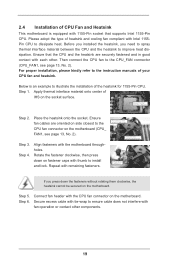
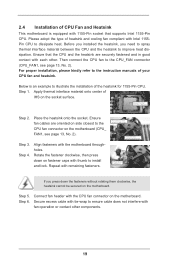
...6. Ensure that supports Intel 1155-Pin CPU. Step 1. Place the heatsink onto the socket.
Secure excess cable with tie-wrap to illustrate the installation of the heatsink for 1155-Pin CPU. Below... does not interfere with Intel 1155Pin CPU to the instruction manuals of your CPU fan and heatsink.
Step 5. Before you installed the heatsink, you press down on fastener caps with...
User Manual - Page 24


...FrontMic" Tab in our manual and chassis manual to the power switch... pins before connecting the cables. Please follow the instruction in the Realtek Control panel. B. MIC_RET and.... D. PWRBTN (Power Switch): Connect to install your system using the power switch. Press the...): Connect to the power status indicator on the chassis must support HDA to turn off your system.
2. For Windows®...
User Manual - Page 28


... CD-ROM as the boot device. E. B. D. Please insert a floppy diskette into the floppy drive. During POST at the beginning of system boot-up to bottom side to install those required drivers. 2.9 Driver Installation Guide
To install the drivers to your system, please insert the support CD to your SATA / SATA2 HDDs without RAID functions, please follow below steps. STEP...
User Manual - Page 32


...In the options section, users may find the XFast RAM setup page in Windows® 32-bit OS, please leave PAE mode set to the computer's hard disk. To access more virtual address... one to create a virtual drive. First select the desired drive and disk size to three times larger than 4GB of RAM in the left panel of ASRock Extreme Tuning utility. We suggest setting the size of Ready Boost ...
User Manual - Page 43


... this item to load XMP setting. DRAM Timing Configuration Load XMP Setting
Use this to enable or disable GT OverClocking Support.
The default value is [Auto].
Configuration options: [Auto],...The default is [Auto]. Short Duration Power Limit Use this item to CAS# Delay (tRCD) Auto/Manual setting. The default value is [Disabled]. The default value is [Auto]. DRAM Frequency If [Auto] is...
User Manual - Page 60
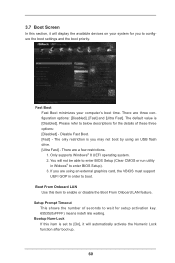
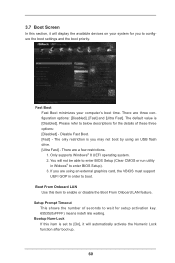
... run utility in order to enter BIOS Setup). 3.
The only restriction is you may not boot by using an external graphics card, the VBIOS must support UEFI GOP in Widows® to boot. Please refer to below descriptions for the details of seconds to configure the boot settings and the boot priority. Boot From...
User Manual - Page 64


... using the support CD, insert the CD into your computer. Please install the necessary drivers to your OS documentation for more about ASRock, welcome to display the menus.
4.2.2 Drivers Menu The Drivers Menu shows the available devices drivers if the system detects installed devices. If the Main Menu did not appear automatically, locate and double click on a specific item...
Quick Installation Guide - Page 1


..., either expressed or implied, including but not limited to the implied warranties or conditions of HDMI Licensing LLC in the guide or product. All rights reserved.
1 ASRock H61M-HP4 Motherboard
English The terms HDMITM and HDMI High-Definition Multimedia Interface, and the HDMI logo are furnished for loss of profits, loss of business, loss of data, interruption...
Quick Installation Guide - Page 2


...T: USB2 Top: B: USB3 RJ-45
X X Fast LAN Fast USB
LAN
H61M-HP4
5
XFast RAM CHA_FAN1
PCIE1
Top: LINE IN
Center: FRONT
Bottom: MIC IN
AUDIO CODEC
Super I/O
CMOS BATTERY
Intel H61
32Mb BIOS
PCIE2
19
PLED1
SATA_3
SATA_1
1
SPDIF_OUT1
1
CI1
1
6
HD_AUDIO1
IR1
USB4_5
...Front Panel Audio Header (HD_AUDIO1) 19 SPDIF Out Connector (SPDIF_OUT1)
2 ASRock H61M-HP4 Motherboard
English
Quick Installation Guide - Page 3


...the system tray. Then reboot your system. Set "Speaker Configuration" to use Rear Speaker and...reboot your computer, please double-click "Realtek HD Audio Manager" on your system.
3 ASRock H61M-HP4 Motherboard
English I/O Panel
1
2
3 4 5 6
12
11
10
1 PS/2 ... (Lime) 6 Microphone (Pink)
98
7
7 USB 2.0 Ports (USB23) 8 HDMI Port (HDMI1) 9 USB 2.0 Ports (USB01) 10 D-Sub Port (VGA1) 11...
ASRock H61M-HP4 Reviews
Do you have an experience with the ASRock H61M-HP4 that you would like to share?
Earn 750 points for your review!
We have not received any reviews for ASRock yet.
Earn 750 points for your review!
