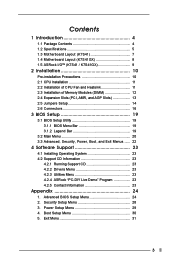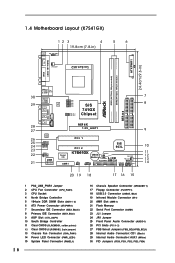ASRock K7S41GX Support and Manuals
Get Help and Manuals for this ASRock item

View All Support Options Below
Free ASRock K7S41GX manuals!
Problems with ASRock K7S41GX?
Ask a Question
Free ASRock K7S41GX manuals!
Problems with ASRock K7S41GX?
Ask a Question
Most Recent ASRock K7S41GX Questions
: My Motherboard Is K7s41(gx), What Should I Set In The Bios Setup To Use The
: My motherboard is K7S41(GX), what should I set in the BIOS setup to use the on-board VGA with a PC...
: My motherboard is K7S41(GX), what should I set in the BIOS setup to use the on-board VGA with a PC...
(Posted by jorgeogf 11 years ago)
Audio Distorsion
on front and rear both i got distorsion on mij muzic the last day. The same trouble via usb conf t...
on front and rear both i got distorsion on mij muzic the last day. The same trouble via usb conf t...
(Posted by mhof 11 years ago)
ASRock K7S41GX Videos
Popular ASRock K7S41GX Manual Pages
ASRock K7S41GX Reviews
We have not received any reviews for ASRock yet.