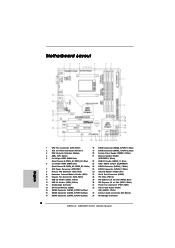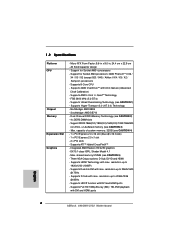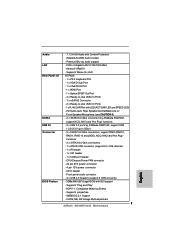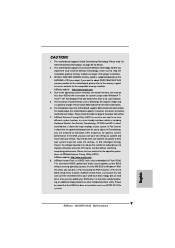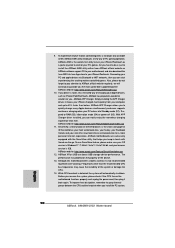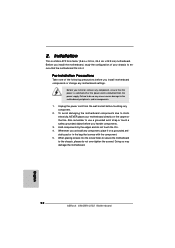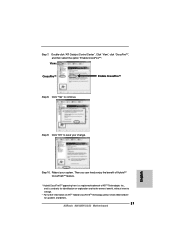ASRock 880GMH/U3S3 Support and Manuals
Get Help and Manuals for this ASRock item

View All Support Options Below
Free ASRock 880GMH/U3S3 manuals!
Problems with ASRock 880GMH/U3S3?
Ask a Question
Free ASRock 880GMH/U3S3 manuals!
Problems with ASRock 880GMH/U3S3?
Ask a Question
Most Recent ASRock 880GMH/U3S3 Questions
No Sound, Analog Output.
This board is in a testing station so no data is sacred. I just set it up from an old system I had l...
This board is in a testing station so no data is sacred. I just set it up from an old system I had l...
(Posted by TE5LA 8 years ago)
Popular ASRock 880GMH/U3S3 Manual Pages
ASRock 880GMH/U3S3 Reviews
We have not received any reviews for ASRock yet.